You no longer have to worry about sending low-quality images on WhatsApp. Well, at least on iPhone. According to WABetaInfo, WhatsApp’s latest software update for iOS allows you to send images as a document (just like on Gmail), meaning the original quality of the pictures is retained without you having to do any extra legwork.
WABetaInfo explains that this feature was rolled out in beta testing around a month ago and was available to only a few users back then. Very recently, the 23.24.73 build version for WhatsApp for iOS came out, granting access to everyone on an iPhone.
All you have to do now is click on the ‘+’ icon like you usually do, then go to ‘Document’ and select ‘Choose photo or video.’ There’s a 2GB size limit for the media that you can send this way.
The newest WhatsApp for iOS update brings a couple of other features. Apparently, you can now start voice chats without ringing (and bothering) all the members of a large WhatsApp group. They also added some really helpful bubbles in chat, which help keep you up to date with the status of your calls.
There are separate bubbles for missed, ongoing, and completed calls. Lastly, you can quickly reply to your friends’ status updates with your avatar. Select ‘Reply’ and pick any avatar reaction out of the six options available.
If you don’t see the new features on your WhatsApp, try updating the app on the App Store or check if you’re using its latest build. You might have to wait a bit if you’re on the latest version and still don’t have access to the feature. The changelog on the App Store reads that some users might get it a few weeks after others.
Trending Products

Cooler Master MasterBox Q300L Micro-ATX Tower with Magnetic Design Dust Filter, Transparent Acrylic Side Panel, Adjustable I/O & Fully Ventilated Airflow, Black (MCB-Q300L-KANN-S00)

ASUS TUF Gaming GT301 ZAKU II Edition ATX mid-Tower Compact case with Tempered Glass Side Panel, Honeycomb Front Panel, 120mm Aura Addressable RGB Fan, Headphone Hanger,360mm Radiator, Gundam Edition

ASUS TUF Gaming GT501 Mid-Tower Computer Case for up to EATX Motherboards with USB 3.0 Front Panel Cases GT501/GRY/WITH Handle

be quiet! Pure Base 500DX ATX Mid Tower PC case | ARGB | 3 Pre-Installed Pure Wings 2 Fans | Tempered Glass Window | Black | BGW37

ASUS ROG Strix Helios GX601 White Edition RGB Mid-Tower Computer Case for ATX/EATX Motherboards with tempered glass, aluminum frame, GPU braces, 420mm radiator support and Aura Sync