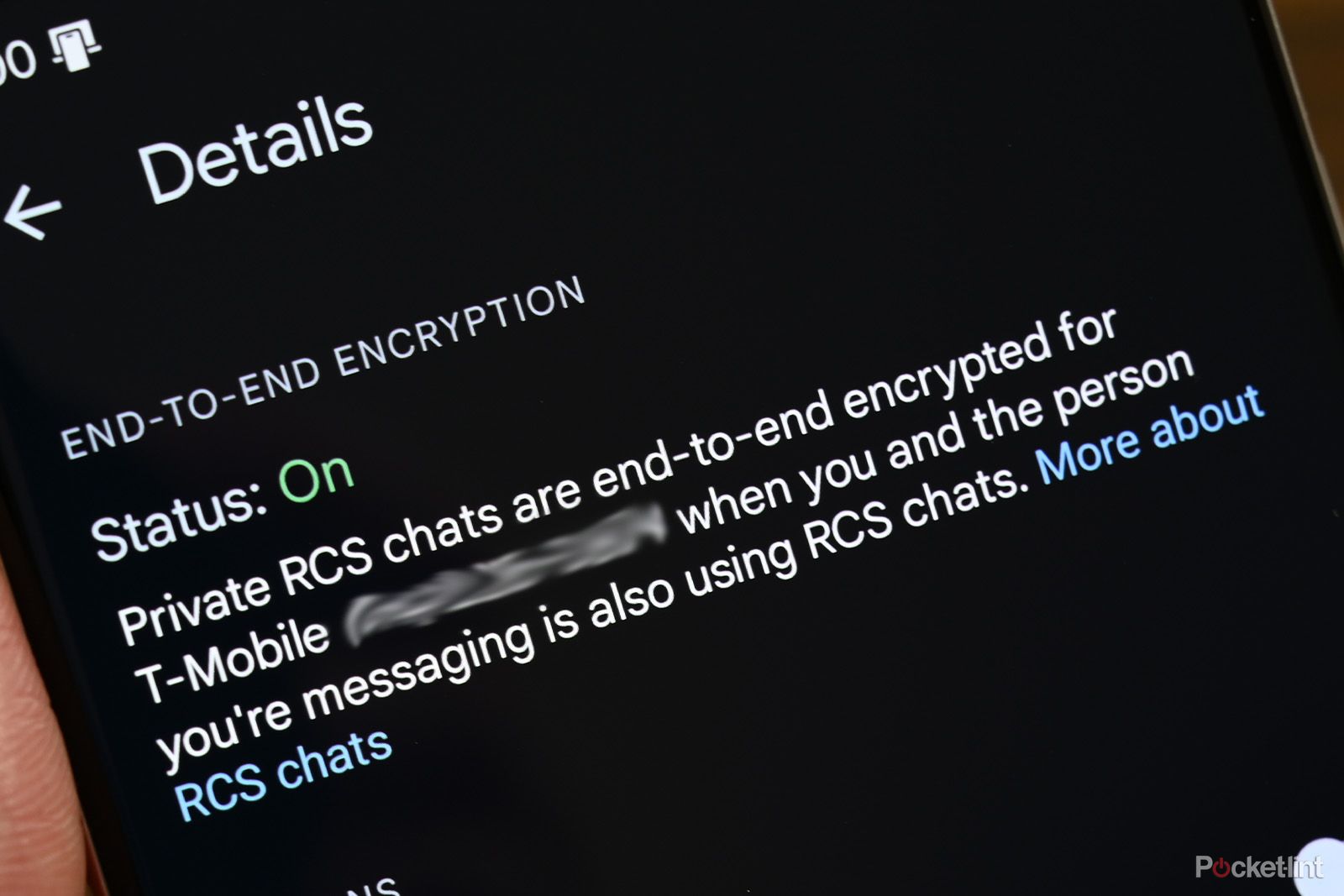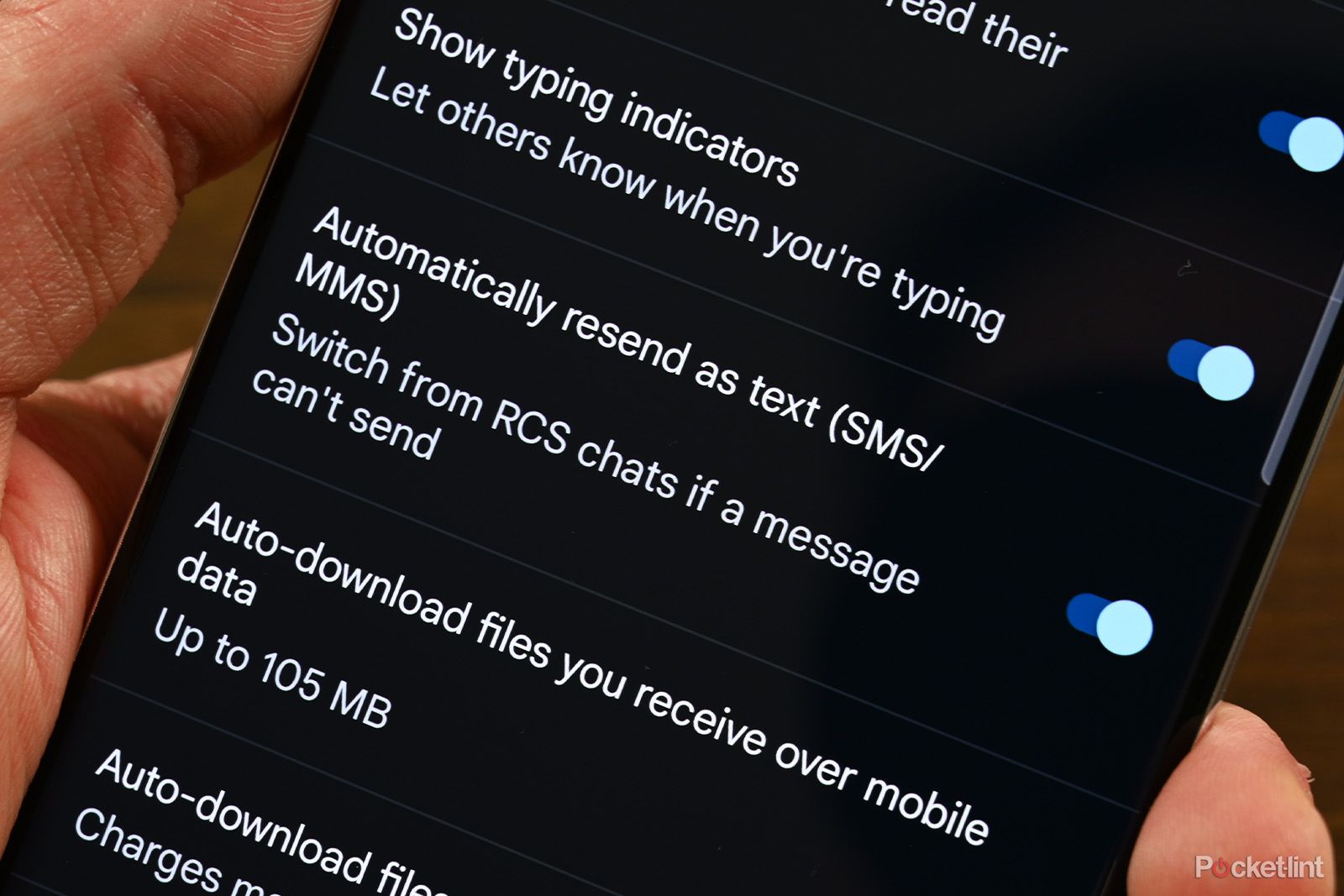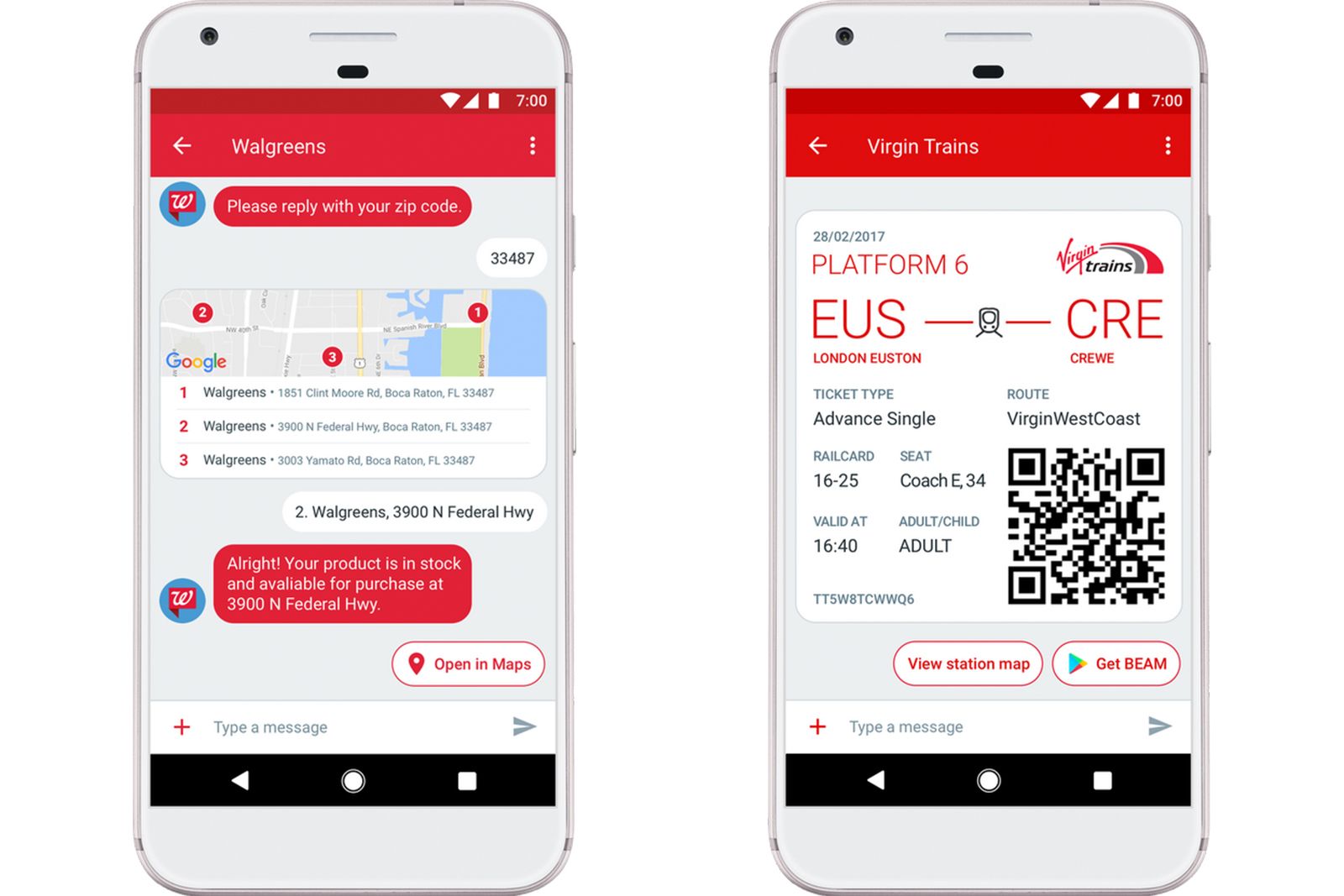Key Takeaways
- Seeing ‘sent as SMS via server’ means your RCS message failed to send and Google sent it as a regular SMS instead.
- The feature called SMS fallback ensures that your conversation continues even if the RCS connection is unstable.
- You can turn off ‘sent as SMS via server’ in Google Messages, but keep in mind that your messages won’t be sent if the RCS connection fails.
So, you’re messaging with a friend or family member on your phone, and you see a notice that says ‘sent as SMS via server’ on the text receipt. The first thing you need to know is that your message was sent and, technically, nothing is wrong. It’s a different sent receipt than you’re used to seeing. You don’t have to do anything because everything is working as it should.
What is RCS messaging and will it be truly universal?
Apple has confirmed it will support RCS in 2024 and that could bring about a universal messaging experience.
But you may be curious why you’re seeing it and what it is. In short, this message occurs when using RCS. If the connection is unstable, Google will send the message as a regular SMS instead of waiting for the RCS message to push itself through. Thus, the SMS is sent from the server instead of the RCS message.
Joe Hindy / Pocket-lint
What does ‘sent as SMS via server’ mean?
Fortunately, the message has no ambiguity here. It means that your SMS was sent to the other person via a server. Which server, you might ask? Google’s. This message only happens when you’re using RCS on Android.
When the connection is unstable, your RCS message stalls out and doesn’t send. Instead of waiting for the connection to reestablish, Google simply forwards the message as a regular SMS. Thus, the SMS comes from Google’s servers. The ‘sent as SMS via server’ is your way of knowing what happened.
This is actually a feature referred to as SMS fallback. Essentially, when your RCS message fails, Google will send it as an SMS instead, thus keeping the conversation going instead of waiting for the RCS connection to reestablish. When the connection is reestablished, you’ll go back to sending RCS messages.
Joe Hindy / Pocket-lint
Can I turn ‘sent as SMS via server’ off?
Yes, you can. It’s not overly difficult to do either. Since RCS chats can only be sent in Google Messages, that is the only place where you can turn off ‘sent as SMS via server’. Of course, it’s also the only place where you can see it to begin with. Anyway, digression aside, here’s how to change it.
- Open Google Messages and head to the conversation view.
- Tap your profile picture and select Messages settings.
- Tap RCS chats.
- Find a setting called Automatically resend as text (SMS/MMS). Toggle that setting off.
That’s it. There are some pros and cons to this. On the one hand, you won’t see ‘sent as SMS via server’ anymore. However, if your RCS connection fails, your messages won’t be sent. Personally, I leave it ticked on. As long as you have SMS support on your mobile carrier plan, there’s no reason to turn it off.
What is RCS?
RCS stands for Rich Communication Services, and it’s an Internet-based messaging protocol. Yes, that means it’s like Facebook Messenger, Discord, WhatsApp, and all of those. However, it doesn’t require you to make an account. It sends from your phone through your phone number like old school SMS, but uses data like a modern messaging app.
The result is a host of new features, including better multimedia messages, higher character limits, read receipts, and even location sharing. Mobile carriers are working toward using RCS instead of SMS, but some companies, like Google, already have the technology rolled out, as you can see in Google Messages.
Does iMessage use RCS?
Nope, but it will eventually. The good news is that it’ll fix a lot of Android-to-iMessage problems, like low quality photos and videos or the lack of encryption when a green bubble user is in a group chat. However, knowing Apple, it’ll still probably come in the form of a green bubble even though it doesn’t have to at that point.
Trending Products

Cooler Master MasterBox Q300L Micro-ATX Tower with Magnetic Design Dust Filter, Transparent Acrylic Side Panel, Adjustable I/O & Fully Ventilated Airflow, Black (MCB-Q300L-KANN-S00)

ASUS TUF Gaming GT301 ZAKU II Edition ATX mid-Tower Compact case with Tempered Glass Side Panel, Honeycomb Front Panel, 120mm Aura Addressable RGB Fan, Headphone Hanger,360mm Radiator, Gundam Edition

ASUS TUF Gaming GT501 Mid-Tower Computer Case for up to EATX Motherboards with USB 3.0 Front Panel Cases GT501/GRY/WITH Handle

be quiet! Pure Base 500DX ATX Mid Tower PC case | ARGB | 3 Pre-Installed Pure Wings 2 Fans | Tempered Glass Window | Black | BGW37

ASUS ROG Strix Helios GX601 White Edition RGB Mid-Tower Computer Case for ATX/EATX Motherboards with tempered glass, aluminum frame, GPU braces, 420mm radiator support and Aura Sync