Key Takeaways
- Stolen Device Protection adds stronger barriers to certain areas of your iPhone to prevent unauthorized access, requiring Face ID or Touch ID authentication.
- Features like applying for an Apple Card, sending money through Apple Cash, and seeing saved passwords will now require biometric authentication.
- Changing sensitive settings like turning off Find My or wiping device data will require a one-hour wait after successful authentication. It’s important to choose strong passwords to enhance security.
The last thing you want to encounter after a long, fun night out is an empty pocket where there should’ve been your iPhone. As you log into your computer to try and track it down, you find yourself getting locked out of all of your various accounts. It’s a slippery slope that a good number of people have slid down before and it’s all because a tricky someone (or some tricky people) was able to peek at your passcode and then snatch your precious device. And all of this happens more often than you’d probably think.
The bad news is that Apple can’t do anything to prevent your phone from being stolen. The good news is that if your phone does get stolen, you may be able to benefit from a new feature, currently headed into public testing, that Apple has dubbed Stolen Device Protection. Here’s what you need to know and how you might be able to test it for yourself.
Stolen Device Protection availability
The Wall Street Journal’s Joanna Stern reports that Stolen Device Protection is included with the iOS 17.3 as a “beta preview,” starting today. If you are eager to try new features, you can also sign up to try out the pre-release software on Apple’s website.
Supported devices include every device in the primary iPhone series from the iPhone X onward and the iPhone SE 2nd generation or later.
What Stolen Device Protection does
Apple via The Wall Street Journal
Essentially, SDP adds heftier barriers to areas of credentialed access on your iPhone or iPad where if you couldn’t put in your Apple ID information, you would be able to get in by entering your passcode (which a malicious actor already knows). Such areas include the ability to change your Apple ID password, looking at passwords stored in iCloud Keychain, disabling Find My device tracking, and others.

What is Apple’s Find My app and how do I use it to find my iPhone, headphones or watch?
The Find My app allows Apple users to locate their iPhone, Watch, AirPods, iPad or Mac and some third party devices. Here’s how to use it.
With SDP on, if a device is determined to be away from home, work, or another familiar location, access to many of these toggles will now require either Face ID or Touch ID authentication. Furthermore, some especially sensitive toggles will require the hacker to wait an hour after successful authentication before they can start changing those settings. Passcodes will no longer be offered as a fallback method of authentication.
Stolen Device Protection won’t require biometric authentication for most other areas that don’t require further credentialing.
What Stolen Device Protection will require for access
When Stolen Device Protection is turned on and your iPhone or iPad is in an unfamiliar location, here are the features that will now require Face ID or Touch ID authentication for access:
- Applying for an Apple Card
- Sending money through Apple Cash
- Using saved payment methods in Safari
- Seeing saved passwords in iCloud Keychain
- Turning off Lost Mode
- Wiping device data and settings
- Setting up a new iPhone with your current iPhone
Here are features that require an hour’s wait after successful biometric authentication:
- Adding or removing Face ID or Touch ID
- Turning off Find My
- Changing your Apple ID password
- Changing trusted phone numbers and contacts for Apple ID two-factor authentication
- Generating a Recovery Key for your Apple ID
- Turning off Stolen Device Protection
Additionally, Stern has also done excellent work covering iPhone theft and profiling victims who have lost access to their digital (and tied-up financial) lives because con artists were able to glean device passcodes and then steal their phones. This feature should go a long way towards stopping major bleeding in most cases.
In the meantime, Stern and the Pocket-lint team, recommend choosing passwords stronger than just the default 4-character pin and opting for a custom alphanumeric instead.
Trending Products

Cooler Master MasterBox Q300L Micro-ATX Tower with Magnetic Design Dust Filter, Transparent Acrylic Side Panel, Adjustable I/O & Fully Ventilated Airflow, Black (MCB-Q300L-KANN-S00)

ASUS TUF Gaming GT301 ZAKU II Edition ATX mid-Tower Compact case with Tempered Glass Side Panel, Honeycomb Front Panel, 120mm Aura Addressable RGB Fan, Headphone Hanger,360mm Radiator, Gundam Edition

ASUS TUF Gaming GT501 Mid-Tower Computer Case for up to EATX Motherboards with USB 3.0 Front Panel Cases GT501/GRY/WITH Handle

be quiet! Pure Base 500DX ATX Mid Tower PC case | ARGB | 3 Pre-Installed Pure Wings 2 Fans | Tempered Glass Window | Black | BGW37

ASUS ROG Strix Helios GX601 White Edition RGB Mid-Tower Computer Case for ATX/EATX Motherboards with tempered glass, aluminum frame, GPU braces, 420mm radiator support and Aura Sync