Key Takeaways
- Instagram’s newest update allows users to preview how their new post will look on their grid before posting it.
- Can help personal and business accounts curate an Instagram aesthetic and plan out the order and layout of pictures.
- If the preview feature is not yet available for some, users can use third-party apps like ‘Feed Preview’ or ‘Later’ for grid planning and post scheduling.
Once upon a time, you used to have to download a separate app to preview how your potential new Instagram post would look on your Instagram grid. Luckily, those days are in the past. Finally, the day has come when you can preview how your new post will look on your grid before posting it.
How to quickly reset your Instagram password from any device
Resetting or changing your Instagram password is confusing with all the app’s different settings. Here’s how to do it quickly, no matter your device.
Instagram seems to be slowly rolling out this new feature in the latest updates of the app, so it may not be available to every user just yet, but if you’re one of the lucky early users to get this feature, I’ll walk you through exactly how to take advantage of it.
How to preview your post on your grid before posting it
- Go to the plus symbol in the middle of the bottom bar on the app to create a new post.
- Select the pictures you want to post.
- Hit ‘Next.’
- Click on the writing under the photos that says ‘Show Preview.’
- If you don’t see the writing, there may be an eye-shaped symbol on the top right-hand side of your screen that will also allow you to preview your post.
- Preview your post on your grid.
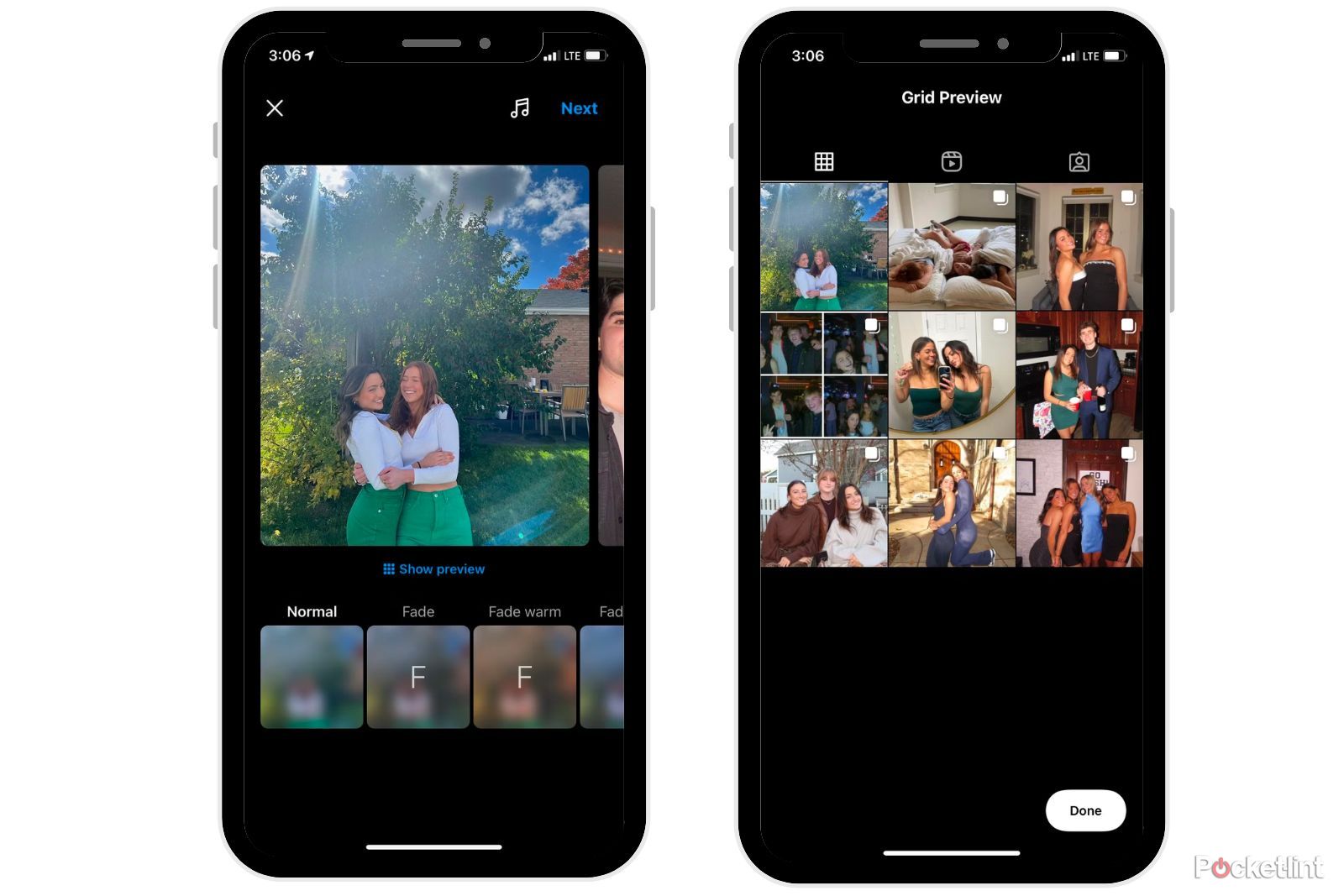
Why is this new Instagram update important?
If Instagram isn’t one of your most-used apps, this update may not be in your highlight reel, but for those who care about curating an Instagram aesthetic, then this feature changes the game. Previewing how your post will look on your grid before you post it will help users decide which order to post them in, along with which pictures go with your chosen aesthetic and which don’t.
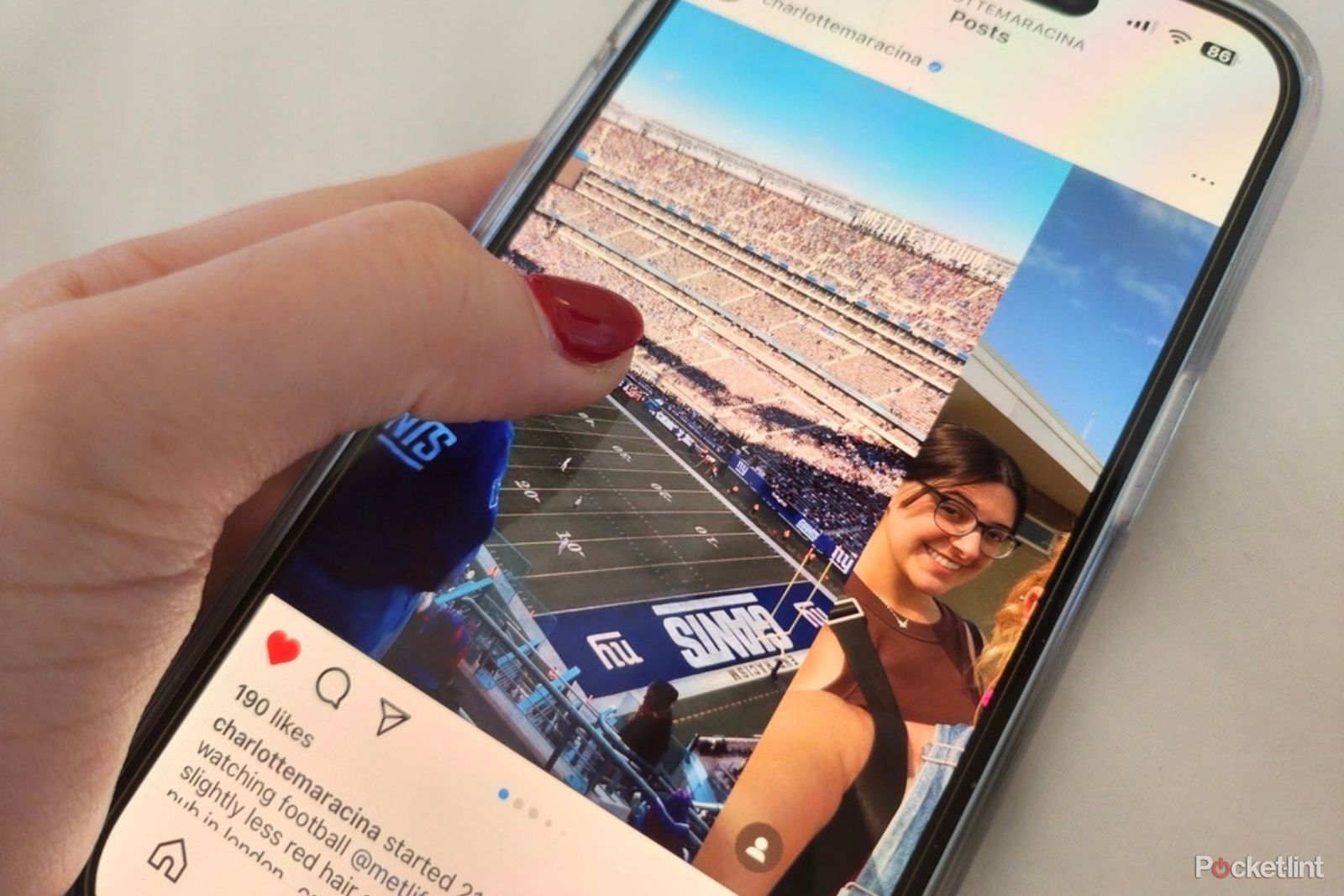
How I create an Instagram photo dump, and 3 tools you’ll need to perfect yours
Posting Instagram photo dumps is more than a fad, it’s become a craft. Here’s our tips and tools to curate the perfect aesthetic.
While I’m very in the middle when it comes to caring about an Instagram aesthetic, I always like to see if the photo I want to post matches the vibe of the other pictures on my grid.
What if I don’t have the option to see a preview of my Instagram grid before posting?
Not everyone may have the option to see a preview of their grid just yet. If you still want to plan out your grid, I recommend downloading the ‘Feed Preview’ app for basic Instagram grid planning or, for more in depth Instagram post planning, I recommend the ‘Later’ app. Both apps are available on iOS or Android.

iPhone thieves are in for a surprise once this iOS 17.3 feature makes its debut
Stolen Device Protection is meant to prevent iPhone bandits from locking owners out of their accounts — and all the money tied into them.
When will grid preview feature be accessible to everyone?
Instagram has yet to officially announce when everyone will have access to the feature, but based on previous update roll-outs, I imagine within the next couple of available updates everyone will gain access.
What other features can users access in Instagram’s new update?
Instagram users can now share feed posts with just those who are currently on their Close Friends story, edit photos with filters normally only available on Instagram stories, and add music to any type of post.

How to anonymously view Instagram Stories
Want to stealthily check out someone’s Insta Stories? Here’s how to take your internet detective work to the next level.
Keep in mind that when you share a photo on your Instagram feed just for your Close Friends, other people on your Close Friends’ story will be able to figure out who else is on the story based on who likes the photo. So, if you have any exes you’re secretly keeping on your Close Friends story and don’t want others on your Close Friends list seeing this, I recommend either removing them or just not taking advantage of the new feature.
Best phones for taking, posting, and viewing Instagram photos
If you want to upgrade your photos this holiday season, you should invest in a new phone to help get Instagram-worthy pictures. Here are our top picks:

Apple iPhone 15 Pro Max
Apple’s newest flagship Pro phone features a gorgeous 6.7-inch Super Retina XDR display perfect for viewing photos, a stellar front and back camera suite, and earned a perfect score in our hands-on review.

Samsung Galaxy S23
Samsung’s compact flagship, the Galaxy S23 features a premium camera suite and 5.1-inch AMOLED display. Both the camera and screen are perfect for content capture and consumption, according to our video expert, Cam Bunton, in his hands-on review.

Google Pixel 8 Pro
$799 $999 Save $200
A game-changing camera experience on the newest Pixels, brings the Google device up to the big leagues with Apple and Samsung cameras. Capture is excellent, and the additional skills offered through Magic Editor are fun and user-friendly.
Trending Products

Cooler Master MasterBox Q300L Micro-ATX Tower with Magnetic Design Dust Filter, Transparent Acrylic Side Panel, Adjustable I/O & Fully Ventilated Airflow, Black (MCB-Q300L-KANN-S00)

ASUS TUF Gaming GT301 ZAKU II Edition ATX mid-Tower Compact case with Tempered Glass Side Panel, Honeycomb Front Panel, 120mm Aura Addressable RGB Fan, Headphone Hanger,360mm Radiator, Gundam Edition

ASUS TUF Gaming GT501 Mid-Tower Computer Case for up to EATX Motherboards with USB 3.0 Front Panel Cases GT501/GRY/WITH Handle

be quiet! Pure Base 500DX ATX Mid Tower PC case | ARGB | 3 Pre-Installed Pure Wings 2 Fans | Tempered Glass Window | Black | BGW37

ASUS ROG Strix Helios GX601 White Edition RGB Mid-Tower Computer Case for ATX/EATX Motherboards with tempered glass, aluminum frame, GPU braces, 420mm radiator support and Aura Sync