Microsoft Office Pro 2021 for Windows: Lifetime License + Training Bundle
Microsoft Office Pro 2021 for Windows: Lifetime License + Training Bundle
$30 $240 Save $210
StackSocial offers not only a single-computer license for all the core Microsoft Office products, including Word, Excel, PowerPoint, Access and more, but also an extensive training bundle that will help you get the most out of these products for a fraction of their retail price.
It’s hard to imagine getting stuff done without Microsoft Office. The productivity suite has been a key part of the company’s business strategy for decades, and the vast majority of the world’s companies still use it to create documents, spreadsheets and more. But buying it for personal use is a little expensive. That is, until now – this incredible deal that lets you take home the complete Microsoft Office suite and use it for life for 87 per cent off of the normal retail price.
Why Microsoft Office Pro And The Training Bundle Is Worth Your Money
There’s a reason Microsoft Office is the software suite of choice for businesses. It’s a well-considered suite of tools that have been consistently improved based on the feedback of millions of users over several decades. Microsoft has unprecedented access to users all over the world and works hard to give them exactly the productivity software they need. This deal covers a single installation of Microsoft Office 2021 Professional, which is typically $220. Here’s the full rundown of what you get:
- Microsoft Office Word
- Microsoft Office Excel
- Microsoft Office PowerPoint
- Microsoft Office Outlook
- Microsoft Office Teams (Free version only)
- Microsoft Office OneNote
- Microsoft Office Publisher
- Microsoft Office Access
That said, there are lots of programs to use, which makes the training bundle well worth the investment so you know how to most productively use the tools at your disposal. The 25-hour course, entitled “The Microsoft Training Bundle: ZERO to ADVANCED,” covers all the major functionality of Word, Excel, Access and PowerPoint, as well as dive deeper into some of Excel’s more powerful tools like vlookup, xlookup and conditional formatting. Even if you’re already experienced with Office, you stand to learn a time-saving trick or two here.
It’s almost impossible to think about working without Microsoft Office. Alternatives exist, like Google’s online business apps, but Office remains the industry standard, so it behooves you to get as good with it as you can.