The curse of all writing is not necessarily a distraction, but the anxiety stemming from creating something you know is awful. Writing is undoubtedly a painful, twisted joy until you read your work and wonder if you ever had a bare ounce of creativity.
Because every first draft is necessarily terrible, as much as a writer may hope for something to cut back on the terror of knowing their work, there comes a point where one must necessarily revise. But it hurts to read back, and so many writers get trapped in constant revision, never able to finish their pieces.
In steps Astrohaus with their line of expensive Freewrite e-typewriters. The company’s first Smart Typewriter had a form factor like your grandfather’s old manual typing machine, though it had an e-ink panel in its center. The company’s next product, the Freewrite Traveler, took the same design and added a folding case to make it slightly more portable. The notorious thing about Freewrite’s typewriters is they are not cheap, not by a long shot. The Gen 3 typewriter goes for $650 MSRP. The Traveller sits at a discombobulating $500.
Last year, Astrohaus revealed its $350 Freewrite Alpha, the company’s attempt to make the cheapest, most accessible version of its electronic writer tools. What makes the Alpha interesting isn’t the barebones design or the lightweight frame. The Alpha scrubs the idea of a writing device down to its bare necessities. The display is only 1 inch tall and 6.5 inches wide. It’s enough for two to four lines of text to show up on-screen at a time.
You don’t have the option of looking at what you’ve already written past the last sentence. There’s no spell check. Writing on the Alpha is like driving a speeding freight train over a frozen lakebed. There’s no stopping once you start, especially since you might find you can’t even read back to see where you’re going.
Writers are used to being abused, but the Alpha has the kind of design-by-subtraction that few companies are willing to try on its users. It’s as if Freewrite is putting its users into one large Pavlovian conditioning experiment to answer a simple question: With less screen, with a satisfying enough keyboard, can you write more, and for longer?
Freewrite Alpha Design and Software
For It’s Price It’s a Shame There’s No Backlight
The Freewrite Alpha resembles the old Alphasmart word processing units in both ethos and design. These were simple typewriter-like devices with a keyboard and a small LCD screen. Some original AlphaSmarts were made to teach young people how to type, though later versions could connect to the internet to share documents. This made them a notorious tool for writers wanting to avoid distractions.
The Alpha is an AlphaSmart with a better keyboard, battery, and cloud connectivity. The small screen is a reflective monochromatic FSTN LCD with a fast refresh. The e-ink display shows text with enough clarity, but it’s not backlit. This means you’ll need a desk lamp or be forced to write during the day. Though the screen works well to cut glare under direct light, the lack of a backlight is a pretty big omission considering the more than $300 you’re dropping on an Alpha, and it can be a pain to read the e-ink text in low-light settings.
Because of the high price tag, the plastic frame on the device feels too much like a toy for what you get. Typing with the built-in kickstand flipped down; I felt my wrists start to slide down the plastic surface. My review unit was the black plastic version, and I was a little annoyed at how easily the black plastic gets smudged with my fingerprints. I can’t speak to the white, speckled edition releasing simultaneously. Otherwise, it is a pretty striking device thanks to the wide keys and two large, red “New” buttons on either end of the keyboard. It’s also pretty damn light at 1.6 pounds, meaning I didn’t have any problems sticking this in my backpack alongside my laptop.
The device is minimalistic. The Alpha only has one single port, a USB-C, for both charging and offline data transfer. It supports a 2.4GHz wifi connection for cloud syncing. Still, the Alpha has an embedded flash memory drive that can store “1 million words,” according to the developers, when you don’t immediately have access to a wifi signal.
Moreover, the Freewrite has an awe-inspiring stated 100-hour battery life. Of course, it’s only running what amounts to a keyboard and a Tamagotchi screen, but after weeks of sporadic, on-and-off use, I didn’t see it dip below 90%. Just know that if you take the Alpha out on a full charge, it will be a long while before you need to plug it in again.
The Alpha uses wifi to upload users’ work to several cloud services automatically. Freewrite offers customers a free subscription to its web application called Postbox. Still, you can easily set it up to sync to other cloud services like Google Drive, OneDrive, Dropbox, or Evernote. It’s not difficult to get all these programs working, but it’s best to keep the paper manual handy as it takes a few keyboard shortcuts to access most of these menus.
Freewrite Alpha Keyboard
Thick Keys and Loud Switches Makes Typing Fun

What you first notice about the Alpha’s keyboard is how wide the keys are compared to the past Freewrite products. It takes a tiny adjustment, but after a short time, I am typing away at my usual speed. There’s a slight delay between pressing a key and showing up on the screen, but that reinforces the “typewriter” feeling to the device as you slowly watch the words appear as if it’s taking time to translate your thoughts into words.
The mechanical keyboard uses Kailh Choc V2 switches. They’re not the clackiest keys, but that’s for the Alpha’s benefit. They have enough resistance to enforce that visceral sensation of typing that’s pretty refreshing, mainly if you’re used to the squishy, low-profile Magic Keyboards or other subdued laptop pads. For those who have used other mechanical keyboards, it’s a bit louder than you’re used to, but it does make it feel like a tactile typewriter.
What’s more impressive is I never felt tired of typing while on the Alpha. The sound of those keys rattling is subtle, but when I’m typing at my top speed of 70 words a minute, the chorus of keys does a fair job of keeping you focused on your current labors.
Which is to say, the Alpha does help you get into that fabled “flow state” easily, should you let it take you there. I have a hard time accepting the promise of a “distraction-free” device when the world is so chock-full of items designed specifically for distraction. But is the Freewrite Alpha fun to type with? Yes. Yes, it is. Given enough time, it could become my favorite keyboard I use daily.
Does The Freewrite Alpha Actually Help You Write More?
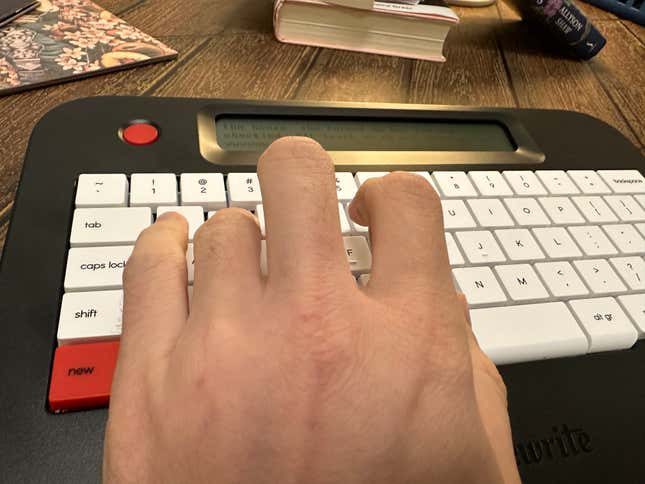
Is this truly a “distraction-free” device, as Astrohaus likes to claim? Distractions are merely the mind’s way of keeping us happy, reducing the harm we do to ourselves by re-reading our fractious thoughts. Unless you go full Luddite, you’ll likely have your phone, a tablet, a TV, a PC, and a laptop nearby. A Freewrite reduces the capacity for distractions, but it doesn’t exhaust them.
But the Alpha does have a place, and it’s all thanks to the device’s inherent limitations. All writing is rewriting. You can’t revise what doesn’t exist. Every writer has a different workflow, but the maxim remains largely true for all wordsmiths. All first drafts are crap. They’re rubbish, with the occasional gold nugget to be excavated somewhere inside the hidden dung piles.
Despite everything, I can say the Alpha helped me write. It helped me put more words of fiction down on a page in a few weeks than I have most of this past year.
Mind you, there’s a big caveat. Before this review, while trekking alone in Japan, I hashed out the general outline for the short story I planned to write. I can’t say I would have done that were it, not the fact I knew my review unit for the Freewrite was in the mail. I’m the type of person who does his best work on a deadline, so knowing I needed to try and write for the review pushed me to again think of what I wanted to write.
When I wrote with the Alpha, I did so sporadically: a paragraph here, a sentence there, some 500 words on a lunch break, and a few jotted thoughts just before I got ready for bed. I wrote my first novel during university and right after graduating, waking up at 5 or 6 a.m. every morning to finally finish it. Like so many other folks in my profession, I no longer have that much luxury of time.
But I look at the Freewrite Alpha, and my thoughts turn to writing. I can turn it on, and in an instant, the cursor hovers at my last finished sentence, leaving me wondering where I left off. Half of this is psychological. I want to write, and now I have a device tethered to my writing identity. That can only be a good thing for somebody who’s struggled to pump out paragraphs consistently. Suddenly, I can have a laptop or phone nearby and not feel the constant need to check my Instagram feed. Why? Because I’m writing.
It truly doesn’t matter what you use to write. You could type out an entire novel with an Etch-a-Sketch, and it wouldn’t change the substance of the finished product. But there’s still that with the right product and the right kind of tech, writing would become that much easier, perhaps even enjoyable. But do you need to spend $350 for a device to change your writing habits? I could get a quality Chromebook for a little more money upfront.
Other, slightly more expensive devices for writing offer a full screen, like the reMarkable Type Folio with the sliding keyboard. You can even build a distraction-free device with a Raspberry Pi and a little bit of know-how. Though the AlphaSmart brand went belly up in 2013, you can still find an AlphaSmart 3000 used on eBay or Amazon for less than $100.
If you’re buying the Freewrite Alpha, you’re making a promise to yourself. You’re making a declaration that this device is how you will write. For some, like me, that was enough. If you imagine the e-typewriter will help you ignore distractions, it can, but only if you buy into Astrohaus’s premises. This isn’t a magic wand. You have to put in the effort. If all you desire is an end to writer’s block that’s been burning you like charcoal from the inside out, then costs become negligible, and the Freewrite Alpha becomes a tool you wished you had during all those long years of writing struggle.
Trending Products

Cooler Master MasterBox Q300L Micro-ATX Tower with Magnetic Design Dust Filter, Transparent Acrylic Side Panel, Adjustable I/O & Fully Ventilated Airflow, Black (MCB-Q300L-KANN-S00)

ASUS TUF Gaming GT301 ZAKU II Edition ATX mid-Tower Compact case with Tempered Glass Side Panel, Honeycomb Front Panel, 120mm Aura Addressable RGB Fan, Headphone Hanger,360mm Radiator, Gundam Edition

ASUS TUF Gaming GT501 Mid-Tower Computer Case for up to EATX Motherboards with USB 3.0 Front Panel Cases GT501/GRY/WITH Handle

be quiet! Pure Base 500DX ATX Mid Tower PC case | ARGB | 3 Pre-Installed Pure Wings 2 Fans | Tempered Glass Window | Black | BGW37

ASUS ROG Strix Helios GX601 White Edition RGB Mid-Tower Computer Case for ATX/EATX Motherboards with tempered glass, aluminum frame, GPU braces, 420mm radiator support and Aura Sync