Key Takeaways
- The Tesla 2023 Holiday Update brings Apple Podcasts to Tesla vehicles, allowing seamless syncing with Apple devices.
- Tesla owners need to scan a QR code and sign in to their Apple account to start using the Apple Podcasts app for the first time.
- The update also includes various new features like custom lock sounds, LAN gaming, rear screen Bluetooth, and more.
Apple Podcasts is now available on a wide range of Tesla vehicles. The Tesla 2023 Holiday Update has rolled out, bringing the app to owners of a Tesla Model S, Model 3, Model X, Model Y, or Tesla Cybertruck. The over-the-air update has been deployed in 47 countries and regions in 14 different languages, adding the Apple Podcasts app to the Tesla App Launcher, where the Apple Music app can already be found.
How to preorder a Tesla Cybertruck, including the $100K Cyberbeast
Tesla has delivered the Cybertruck. There’s a new Cyberbeast model too. Here’s everything you need to know, including how to buy the electric truck.
The first time that Tesla owners open the app, they’ll need to scan a QR code and sign in to their Apple account in order to start using the app.

How to scan a QR code with your phone (and why the FCC warns against it)
QR codes are popular ways to scan menus, tickets, and apps. Here’s how to do it from your Android phone or iPhone, and what the FCC says about it.
Once this is done, podcasts streamed in Tesla vehicles will automatically sync with those on Apple devices, allowing you to listen to a podcast in the car, and pick it up from the same place on your iPhone when you get to your destination. You can control your podcast playback using the Tesla Media Player controls, and Apple Podcasts results will also appear when searching in the Tesla user interface.
How does the Apple Podcasts app work in Tesla vehicles?
The Apple Podcasts experience in a Tesla is very similar to that on Apple devices. You have access to your entire Apple Podcasts library, including your followed podcasts, and new episodes of podcasts you follow will be added as they are released, just as they are on Apple devices.

How to ask Alexa to play Spotify and Apple podcasts on your Echo
Alexa can now queue up your podcasts, as both Spotify and Apple have announced that streams through their Podcasts apps now work with Alexa. So, if you own an Amazon Echo device or an Alexa-enabled speaker, just ask the assistant to play a podcast you want to hear.
The Listen Now tab of the app gives you access to upcoming episodes for podcasts you’re already listening to, as well as recommendations, popular shows, essential listens, and your recently played podcasts. In the Browse tab you can see lists of new shows and popular shows, as well as a range of podcasts based on genre. In the Library tab you can find all of your shows and channels, your saved and downloaded episodes, as well as the latest episodes of the podcasts that you follow.
Can I stream Apple Podcasts in my Tesla?
All Tesla vehicles come with access to Standard Connectivity for eight years, giving you the ability to connect over Wi-Fi and Bluetooth. However, in order to stream Apple Podcasts over a cellular connection, you’ll need a Premium Connectivity subscription. A Premium Connectivity subscription also offers a range of other benefits, including access to live traffic visualization, satellite-view maps, Sentry Mode, music streaming, internet access, and Tesla’s Caraoke, which lets you sing along to some karaoke classics as you drive.
What else is included in the Tesla 2023 Holiday Update?
Apple Podcasts is far from the only new feature being added as part of the 2023 Holiday Update. Here are some of the additional features that are now available.
Custom Lock Sounds
You can now choose your own sound to replace the horn lock sound on your Tesla. Options include the sound of a rubber ducky, applause, and a goat, of course.
LAN gaming
Play games on the rear touchscreen and even have a front vs. back death match.
Rear screen Bluetooth
You can now use Bluetooth headphones when watching the rear screen, saving every parent’s sanity.
Tesla trip planner
Plan a multi-stop trip in the app and send it to your Tesla.
Speed camera indicators
Navigation now includes icons showing speed cameras on your route, as well as traffic lights and stop signs.
Automatic 911
If you’re in an accident that triggers the airbags, your Tesla will automatically call 911.
Blind spot alerts
If you’re indicating and there’s something detected in your blind spot, you’ll receive an alert.
Additional live sentry cameras
You can now view the left and right pillar cameras in the Tesla app for up to seven different viewing angles.
New light show
Show off with a new light show called ‘The Arrival.’
Arcade updates
Castle Doombad has been added to the Tesla Arcade, with updates to Vampire Survivors, Beach Buggy, and Polytopia.
3D park assist
You can now see a 3D representation of your surroundings when using park assist.
Trending Products

Cooler Master MasterBox Q300L Micro-ATX Tower with Magnetic Design Dust Filter, Transparent Acrylic Side Panel, Adjustable I/O & Fully Ventilated Airflow, Black (MCB-Q300L-KANN-S00)

ASUS TUF Gaming GT301 ZAKU II Edition ATX mid-Tower Compact case with Tempered Glass Side Panel, Honeycomb Front Panel, 120mm Aura Addressable RGB Fan, Headphone Hanger,360mm Radiator, Gundam Edition

ASUS TUF Gaming GT501 Mid-Tower Computer Case for up to EATX Motherboards with USB 3.0 Front Panel Cases GT501/GRY/WITH Handle

be quiet! Pure Base 500DX ATX Mid Tower PC case | ARGB | 3 Pre-Installed Pure Wings 2 Fans | Tempered Glass Window | Black | BGW37

ASUS ROG Strix Helios GX601 White Edition RGB Mid-Tower Computer Case for ATX/EATX Motherboards with tempered glass, aluminum frame, GPU braces, 420mm radiator support and Aura Sync