As Aaliyah sang in her 2000 hit, “Try Again,” “If at first you don’t succeed, oh, then dust yourself off and try again.” Google did that. It went back to the drawing board, scrapped everything except the look of the Pixel Watch, and made a better Pixel Watch 2. This year’s model has a better battery, improved heart-rate monitoring, and additional features that can help you reach your fitness goals—as long as you pay for a Fitbit Premium account.
I’ve been wearing the Pixel Watch 2 regularly for the last month. It’s the first time I’ve willingly slept with a watch in years, and as a result, it has almost convinced me to give up on the Samsung Health ecosystem I’ve been in with the Galaxy Watch 6. That’s what made me reticent to switch to Fitbit in the first place. But I finally gave it a chance, and there’s been a definite improvement in Fitbit as a health app. However, Fitbit must catch up on data exchange with other fitness platforms. And it could still do some work on the app to appease its Android users.
Pixel Watch 2 Design and Features
A Reprise of the Pixel Watch
There’s not much new to note about the Pixel Watch 2 in terms of design. It looks so much like the first-generation Pixel Watch, from the bezels around the display to the digital crown, that I must be careful not to mix them up when handling them in my lab. The Watch 2 is ten percent lighter than before because it uses recycled aluminum instead of stainless steel.
The Pixel Watch’s 41mm size is perfect and the same size as the Apple Watch Series 9. Samsung’s Galaxy Watch 6 is smaller and slightly lighter at 28.7 grams and offers varying sizes and styles. People love the Galaxy Watch Classic, and you can’t get that aesthetic and functionality with the Pixel Watch 2 by just swapping out the bands.
I did complain about the proprietary nature of the Pixel Watch’s watchband connection mechanism last year. I’ve softened up on it this time around. Google sent me a couple more watchbands to try on, including the Active Sport Band, and I had an Active Band leftover from the first Pixel Watch. I also used credit in the Google Store to get this two-toned leather blue one. I’ve been swapping watchbands daily. Google’s clasping mechanism is so much easier for casually switching things up. Conversely, it feels like a production when I attempt the same on the Galaxy Watch 6, with its standardized hardware.
The drawback of this ease is that there isn’t as much variety for Pixel watch bands, even in the depths of Amazon and AliExpress. I purchased a third-party Pixel Watch adapter to convert the collection of watchbands I’ve amassed. It’s not the same thing as buying an accessory made for the item you’re wearing. But it’s been convenient enough that now I can wear matching watchbands between the Pixel Watch 2 and Samsung Galaxy Watch 6 as I test them concurrently.

Pixel Watch 2 Battery
Better battery than last time
As I mentioned earlier, I’ve been sleeping with this watch. I have been sleeping with all the smartwatches for some long-term sleep testing. So far, the Pixel Watch 2 is more comfortable than the Galaxy Watch 6. I plan to follow up on this comparison point after reviewing the Fitbit Charge 6, which I imagine will be the most comfortable because of its smaller size. (I’m simultaneously testing the Apple Watch Series 9 and Galaxy Watch 6, though admittedly, I still haven’t brought myself to sleep with that last one.)
I’ve slept enough with the Pixel Watch 2 to understand its battery capabilities. They’re on par with my experience with the Galaxy Watch 6. Whereas the first Pixel Watch struggled to get through the entire day of typical use, the Pixel Watch 2 went through a day and a half, including sleep tracking and heart-rate monitoring during a workout, before needing a charge.
I woke up most mornings with the Pixel Watch 2 hovering around 40% battery, enough to seize the day until lunchtime. I kept this schedule for about a week and a half, and that’s when I decided to adopt a new charging cadence. Rather than charging the Pixel Watch 2 every night, I now charge daily at my desk after lunch. It’s when I’m my sleepiest; that way, I get the necessary stress tracking during the morning work hours.
Speaking of stress tracking, I wish that Fitbit, Samsung, and Apple could do more for my stress than offering Calm meditations with a premium subscription. My mindfulness practice doesn’t usually include smartphones because bringing the most distracting screen into an environment of attempted serenity feels counterproductive. The Pixel Watch 2 is good at gently buzzing when I’m “excited,” however, which helped diffuse some intense life situations. I appreciate the visual data offered on how your heart is faring throughout stressful situations and the slow breathing exercises. But I need something other than a stress score proving I’m stressed.
Pixel Watch 2 Health Monitoring
Fitbit woes

The most important thing to know about this year’s Pixel Watch 2 release is that it has improved heart-rate monitoring through a multi-path sensor. This enhances the Pixel Watch’s ability to pick up heart-rate information regardless of how you’re moving about. You can use the Pixel Watch 2 as a heart-rate monitor for supported exercise machines. I tried it out with my Peloton Bike+. The connection is seamless once devices are paired, and both the Peloton app and Fitbit tap into that heart-rate data as you work out.
While I had no issues using the Pixel Watch 2 on the Peloton as a heart rate, I did have problems syncing a Peloton workout with Fitbit and having that count toward one of my weekly tallies. After a bit of internet sleuthing, I contacted Fitbit and Peloton to determine why my data didn’t sync, and we’re working to find a solution. I’ll follow up when it’s solved, but it was a stark reminder of the annoying data fragmentation within Android’s fitness ecosystem. This is what drives people to the Apple Watch!
Fitbit could be more third-party friendly or at least more straightforward in how and where it syncs data. One of the reasons I stick with Samsung Health is because of an app called Health Sync. It keeps Samsung Health, Strava, Google Fit, and Health Connect synced with all my weekly movement data.
Pixel Watch 2 Premium Features
Fitbit Premium is the way to go
My biggest issue with the Fitbit app on Android is that it’s a wellness app without a dark mode. I even tried enabling developer settings on my Pixel 8 to force it, but only the navigation bar at the bottom flipped over to dark colors. The lights stayed on throughout the rest of the app, which is triggering for folks with chronic headaches.
Although you’re buying the Pixel Watch 2, an Android smartwatch running Wear OS, you will have to consider Fitbit Premium for some of the added fitness and personal safety features enabled through a subscription. For $10/month or $80/year, folks looking to get fit can use Fitbit Premium to unlock personalized sleep profiles and the daily readiness score. I can’t speak to their efficacy yet as I’m still testing, but from what I’ve read in other pieces covering this device, the consensus is that these are good features. I do hope to follow up.
There are also non-fitness features to benefit from with a Fitbit Premium account. Most importantly, there’s Safety Signal. It lets you use Safety Check, which works like the iPhone’s feature with the same name, and Emergency Location Sharing. These abilities are only for the Pixel Watch 2 with LTE, which is $50 more, but they enable features similar to what carriers offer. I pay Verizon for the Galaxy Watch 6 because I want emergency services without my phone. It’s about the same price for the Pixel Watch 2 and monthly services as I pay my carrier after the activation fee.

Should You Buy A Pixel Watch 2?
This Android watch is worth it
The Samsung Galaxy Watch 6 I bought a few months ago will continue collecting dust on my lab shelf. I’m going to be wearing the Pixel Watch 2. The design of it has finally grown on me. It took a year, I guess, or maybe it’s because Samsung didn’t upgrade those side bezels from the previous two models. I realized recently that I’m reconsidering the aesthetic of my life.
But look at me! I’m talking about choice in the Android wearable ecosystem! What a treat. Isn’t this what we’ve wanted for a long time? Granted, it feels like a Sophie’s Choice—not only am I choosing what style to wield on my wrist, but I’m also deciding whether I want Fitbit as my health data broker or Samsung Health. And I’m still not sure. Fitbit has plenty of growing up to do, so I’m cautiously wading in its waters while ensuring I have the same data backed up in Samsung Health. I’ll let you know how it goes.
Trending Products

Cooler Master MasterBox Q300L Micro-ATX Tower with Magnetic Design Dust Filter, Transparent Acrylic Side Panel, Adjustable I/O & Fully Ventilated Airflow, Black (MCB-Q300L-KANN-S00)

ASUS TUF Gaming GT301 ZAKU II Edition ATX mid-Tower Compact case with Tempered Glass Side Panel, Honeycomb Front Panel, 120mm Aura Addressable RGB Fan, Headphone Hanger,360mm Radiator, Gundam Edition

ASUS TUF Gaming GT501 Mid-Tower Computer Case for up to EATX Motherboards with USB 3.0 Front Panel Cases GT501/GRY/WITH Handle

be quiet! Pure Base 500DX ATX Mid Tower PC case | ARGB | 3 Pre-Installed Pure Wings 2 Fans | Tempered Glass Window | Black | BGW37

ASUS ROG Strix Helios GX601 White Edition RGB Mid-Tower Computer Case for ATX/EATX Motherboards with tempered glass, aluminum frame, GPU braces, 420mm radiator support and Aura Sync