Key Takeaways
- Samsung Galaxy Tabs offer more options for different budgets, starting as low as $160 compared to Apple iPads’ starting price of $329.
- The S Pen stylus comes included with Samsung Galaxy Tabs, unlike Apple iPads, making it a great choice for creative work or note-taking.
- Samsung Galaxy Tabs have expandable storage with an SD card slot, while Apple iPads do not offer this feature, making file transfer faster and easier.
Buying one of the best tablets is a big decision, but before you do it, you’ll first need to decide between operating systems. Will Android or iOS be the right choice for you?
If you choose Android, Samsung’s Galaxy Tabs are among the most popular, and with good reason. They come with a range of high-quality displays and top-performing processors, which, alongside their sleek modern designs, make them some of the best Android tablets. Naturally, Apple iPads are worth considering for a lot of the same reasons, but iOS devices may not be the best choice for everyone. Here are 8 reasons why you should buy a Samsung Galaxy Tab instead of an iPad.
Best Android tablets: iPad isn’t the only slab worth your attention
From Samsung’s newest S9 tablet to the budget-friendly Fire HD 8, these are the best Android tablets you can buy, according to our testing.
1 Samsung has more options for a tight budget
Samsung Galaxy Tabs range from as little as $160
Samsung has a lot more options than Apple – whether you’re looking for something super affordable or you don’t mind splashing out a little.
Samsung Galaxy Tabs range from as little as $160 for the Samsung Galaxy Tab A8, and go up to $1,620 for the highest spec model of the Samsung Galaxy Tab S9 Ultra.
Apple iPads, on the other hand, start at $329 for the 9th Generation iPad and go up to $2,400 for the iPad Pro with the biggest screen, the most storage, and cellular connectivity.
For those who don’t want to make too many sacrifices but want to keep the price as low as possible, we’d recommend buying the Samsung Galaxy Tab S9 FE, which starts at $400 for the model with 128GB of storage. Samsung’s mid-level Galaxy Tab S9 is another good choice, although it costs a fair amount more, setting you back about $800 for 128GB of storage.
If you were to buy one of Apple’s more affordable tablets, you’d probably choose the Apple iPad (10th Generation) which starts at $449 for the model with only 64GB of storage, or the Apple iPad Air with 64GB of storage, which starts at $600.
2 The S Pen comes included in the box
S Pen comes bundled with most of Samsung’s slates
Unlike Apple iPads, there’s no sneaky extra cost if you need a stylus. The S Pen comes bundled with most of Samsung’s slates. That doesn’t just apply to the most expensive, it comes included with every Galaxy Tab S device. The S Pen is a fantastic piece of kit. It’s super accurate, smooth, and quiet. Perfect for anyone who intends to use it every day for creative work or note-taking.
3 Galaxy Tabs come with an SD card slot
From as little as 32GB of storage up to a huge 1TB
Both the Samsung Galaxy Tabs and Apple iPads come with plenty of storage options, from as little as 32GB of storage up to a huge 1TB. Admittedly, you can get even more storage from Apple if you need it, thanks to the iPad Pro’s 2TB option.
Regardless, all Samsung Galaxy Tabs come with expandable storage in the form of an SD card slot, something that no Apple tablets offer at all. That not only allows you to get more memory as and when you need it but also speeds up the process of transferring files from devices like a digital camera.
4 If you already own any Samsung Galaxy
Samsung’s ecosystem of devices is made to work seamlessly
If you already own any other Samsung Galaxy devices, like a smartphone, earbuds, or smartwatch, you will be better off buying a Samsung Galaxy tablet. Samsung’s ecosystem of devices is made to work seamlessly with one another. For example, each one can connect to other Galaxy devices quickly and easily, allowing you to transfer files across, get your watch’s data, mirror your phone screen, control your smart home through SmartThings, and so on.
5 You can get a bigger screen with Galaxy
Samsung Galaxy S9 Ultra has a huge 14.6-inch display
If you need a lightweight tablet with the biggest screen possible, the Samsung Galaxy S9 Ultra has a huge 14.6-inch display, which you won’t find on any iPad. The biggest iPad currently available is the iPad Pro with a 12.9-inch display, which is pretty big but still some way off Samsung’s. The ginormous screen will have tonnes of uses. You could use it to get work done as you would a laptop, to stream TV shows and movies as you would a TV, or to zoom in and make detailed edits to your photos.
6 Galaxy Tabs are more hardy
Samsung Galaxy S9 tablets are all IP68 water and dust-resistant
The latest Samsung Galaxy S9 tablets are all IP68 water and dust-resistant, so you don’t need to worry about accidents like a spilled drink, splashes from the bath, or an unexpectedly rainy commute. They also have an Armor Aluminum frame and a Gorilla Glass 5 screen, both of which should help protect them from knocks, scratches, and drops. Apple iPads don’t currently have an IP rating, so they can’t claim to be waterproof or even water-resistant, and Apple puts no specific emphasis on durability.
7 You can use a Galaxy Tablet as a monitor
Could change the game in your home office
If you work on a Windows PC and are looking to boost productivity with a new tablet, then you should choose a Samsung Galaxy Tab over an iPad. That’s because you can use Galaxy devices as a second monitor, allowing you to work across two screens at the same time, dragging and dropping windows between them. You’ll also be able to use your computer mouse and keyboard with the tablet. It’s super easy to set up and could change the game in your home office!
8 Android is more customizable
A lot more customizable than iOS
The Android operating system is a lot more customizable than iOS, which, for some people, will be a dealbreaker. Firstly, you can personalize your Android home screen with an app widget for quick access to its content. A lot of apps offer a selection of widgets, including WhatsApp, Spotify, and Samsung Calendar. Another handy Android feature is the ability to launch apps from different functions, something that isn’t currently possible on iPads. For instance, you can customize the side button to quickly launch the camera. Not only that, but you will also be able to use an Android launcher on a Galaxy Tab to revamp the home screen’s design to perfectly suit you.

Samsung Galaxy Tab S9 review: One of the best Android tablets money can buy
A gorgeous AMOLED screen, plethora of creative S Pen tricks and stunning sound make this one hell of a compelling tablet package.
Trending Products

Cooler Master MasterBox Q300L Micro-ATX Tower with Magnetic Design Dust Filter, Transparent Acrylic Side Panel, Adjustable I/O & Fully Ventilated Airflow, Black (MCB-Q300L-KANN-S00)

ASUS TUF Gaming GT301 ZAKU II Edition ATX mid-Tower Compact case with Tempered Glass Side Panel, Honeycomb Front Panel, 120mm Aura Addressable RGB Fan, Headphone Hanger,360mm Radiator, Gundam Edition

ASUS TUF Gaming GT501 Mid-Tower Computer Case for up to EATX Motherboards with USB 3.0 Front Panel Cases GT501/GRY/WITH Handle

be quiet! Pure Base 500DX ATX Mid Tower PC case | ARGB | 3 Pre-Installed Pure Wings 2 Fans | Tempered Glass Window | Black | BGW37

ASUS ROG Strix Helios GX601 White Edition RGB Mid-Tower Computer Case for ATX/EATX Motherboards with tempered glass, aluminum frame, GPU braces, 420mm radiator support and Aura Sync