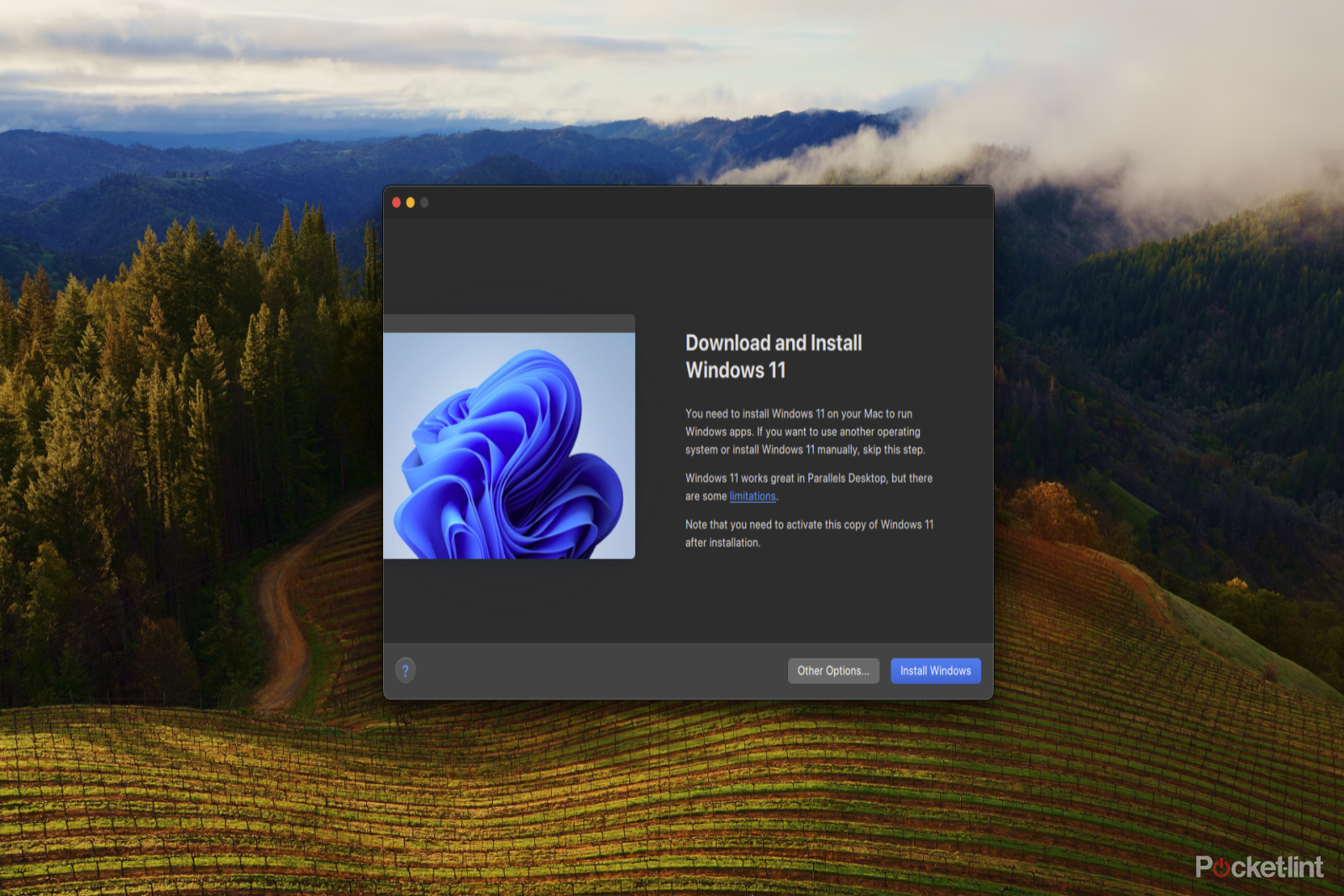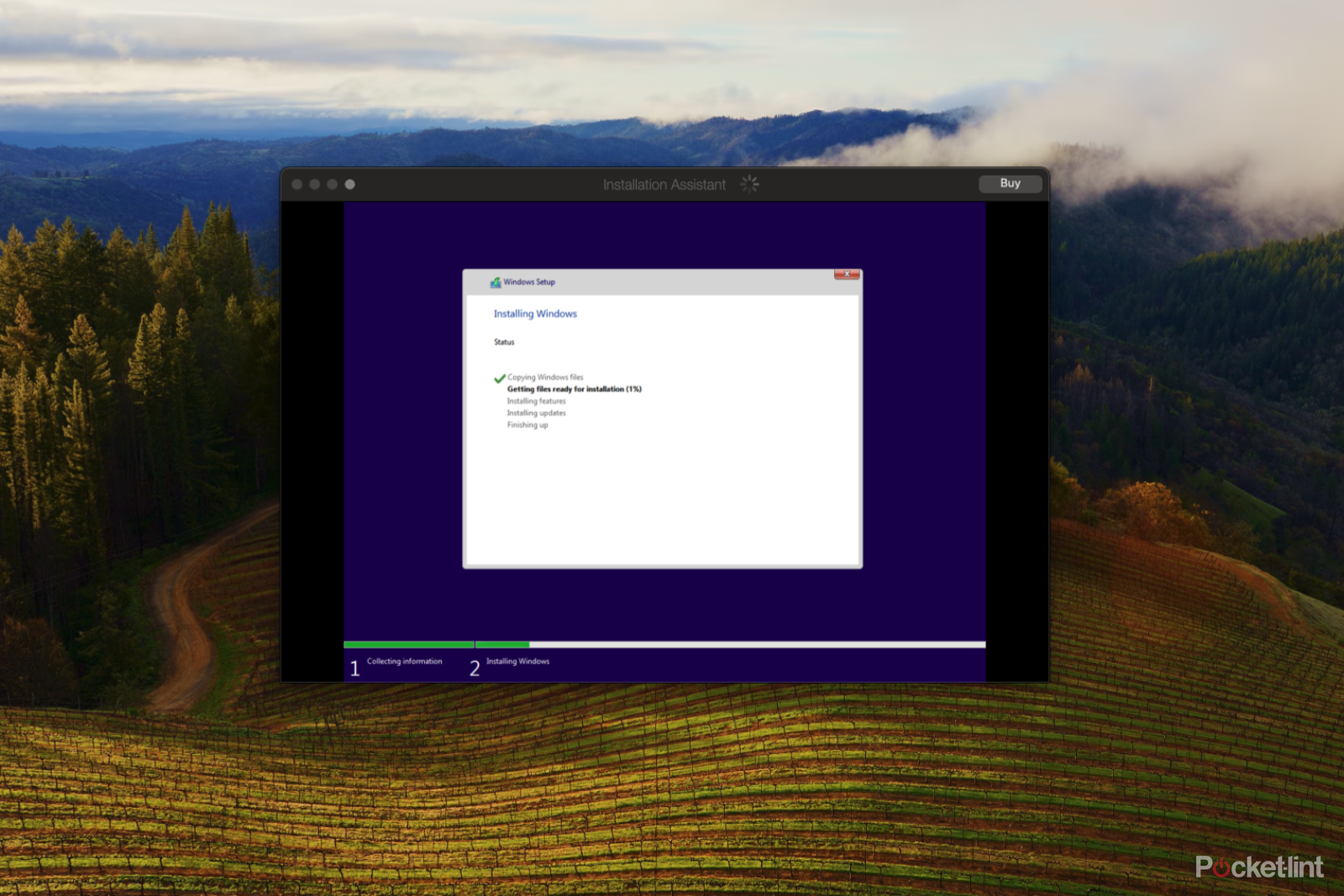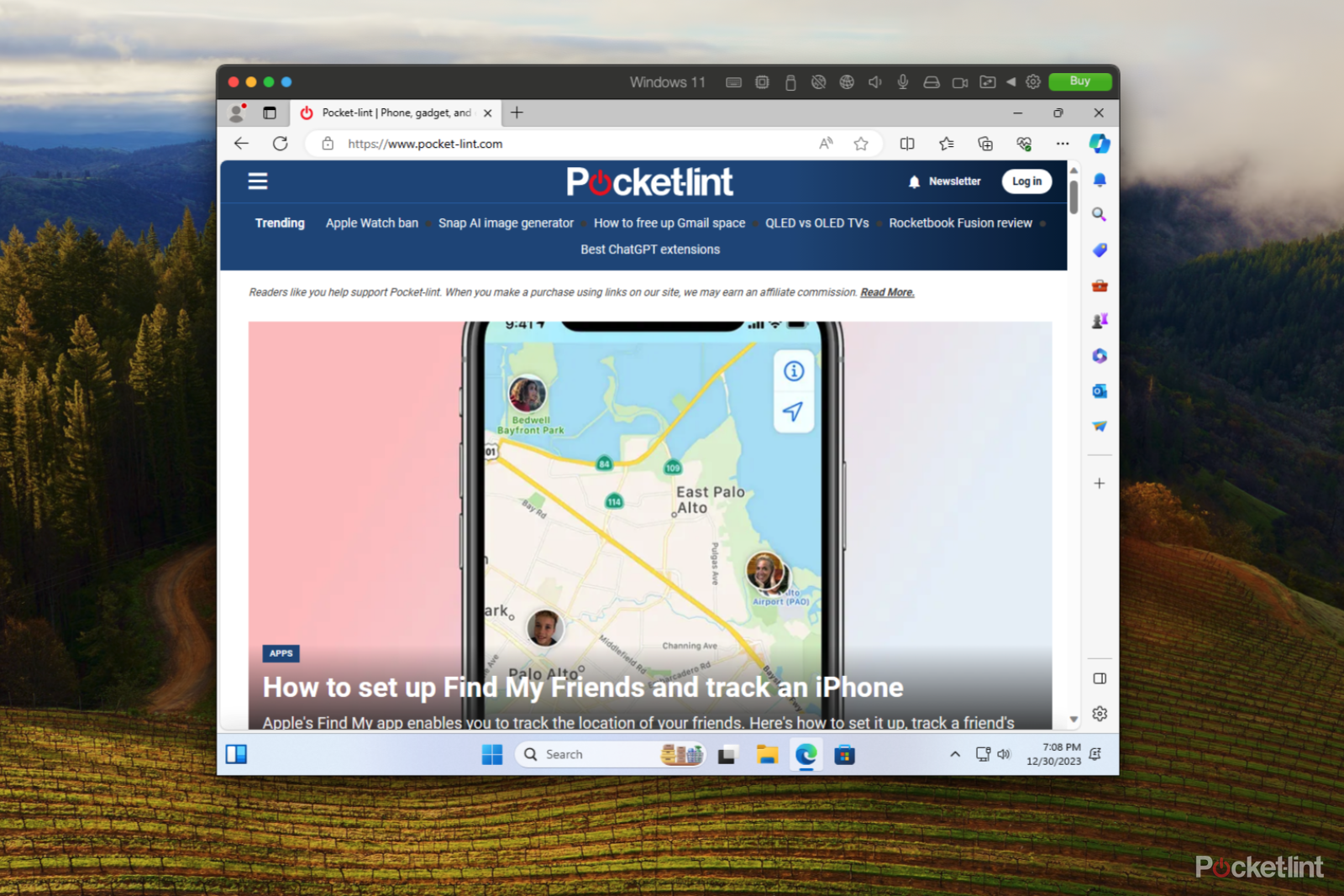Key Takeaways
- To run Windows 11 on an Apple Silicon Mac, you need to use Parallels Desktop in a virtual environment.
- Download and install Parallels Desktop, then follow the prompts to install Windows 11 and create an account.
- Note that the virtual instance of Windows 11 on an Apple Silicon Mac will be ARM-based, which may limit app compatibility.
As popular as Macs are, there are still times when you just need to run Microsoft’s Windows for one reason or another.
With Windows 11 having been out for two years, there are now plenty of ways to run the OS on your Mac. Prior to the introduction of Apple Silicon Macs, Apple maintained its Boot Camp software, which allowed for seamless installation of a separate OS alongside macOS. However, Boot Camp was never made to officially support Windows 11. Furthermore, Apple Silicon Macs also do not support Boot Camp and will require a completely different method of installation.
Best MacBook laptops: Expert ranked
MacBooks are powerful machines and great investments. Here are the best Mac laptops, hand-picked by experts.
While workarounds to install Windows 11 through Boot Camp exist, the method of installation presented below will still work just fine on an Intel Mac.
How to install Windows 11 on a Mac (with M1, M2, or M3)
If you own a Mac running on Apple Silicon, that being any M1, M2, or M3 Mac, you’re installation process won’t quite involve fully running Windows alongside Mac. Instead, you’ll be running Windows 11 in a virtual environment using Parallels Desktop.
The application costs $99.99 yearly, or the current version can be purchased outright for a one-time payment of $129.99. If you’re unsure whether you want to invest that much money into Parallels Desktop just yet, there is a two-week free trial available.

Parallels
Parallels is a software providing hardware virtualization for Mac computers.
A virtual environment is like a computer within your computer, created by software. Imagine it as a separate, simulated space on your Mac where you can run Windows 11, as if you had another mini computer inside your Mac. This is especially handy for using programs that only work on Windows or testing new software without affecting the rest of your Mac.
It’s all about having a flexible, isolated space for different tasks without needing a second physical computer.
How to install Windows 11 using Parallels Desktop
The first step in installing Windows 11 here will be to download Parallels Desktop and install it on your Mac. Once you have the app installed, installing and beginning to use Windows 11 on your Mac with Parallels Desktop is a breeze, as the app streamlines a good majority of the process to make installation as simple as possible.
- Launch Parallels Desktop on your Mac.
- Upon opening the app, you’ll be prompted to install Windows 11. Click Install Windows.
- Wait for Parallels Desktop to download Windows 11.
- Once Windows 11 is downloaded, the virtual environment will launch into Windows setup. Wait for Windows to finish installing.
- Once installation is finished, you’ll be prompted to sign in or create an account for Parallels Desktop.
- Finally, you’ll need to agree to Windows’ end-user agreement, and your virtual Windows 11 environment will be ready to use.
In addition to paying for Parallels Desktop, if you plan to continuously use your Windows 11 virtual environment, you will need to pay for a Windows 11 license. One thing to keep in mind if you are running on an Apple Silicon-based Mac is that your virtual instance of Windows 11 will be the ARM-based Windows 11 rather than the standard x64 Windows 11. This means that there will be a fair amount of applications that will not be able to work on your installation of Windows 11.

Microsoft Windows 11: What’s new?
The latest version of the world’s most popular desktop operating system brings plenty of new features to the table, lets’s explore.
Are there alternatives to Parallels?
Yes, there are alternatives to Parallels Desktop for running Windows 11 on an Apple Silicon Mac, such as UTM (Universal Turing Machine), VMware Fusion, and CodeWeavers CrossOver. But Parallels Desktop is easy to use, and the one we recommend.
Trending Products

Cooler Master MasterBox Q300L Micro-ATX Tower with Magnetic Design Dust Filter, Transparent Acrylic Side Panel, Adjustable I/O & Fully Ventilated Airflow, Black (MCB-Q300L-KANN-S00)

ASUS TUF Gaming GT301 ZAKU II Edition ATX mid-Tower Compact case with Tempered Glass Side Panel, Honeycomb Front Panel, 120mm Aura Addressable RGB Fan, Headphone Hanger,360mm Radiator, Gundam Edition

ASUS TUF Gaming GT501 Mid-Tower Computer Case for up to EATX Motherboards with USB 3.0 Front Panel Cases GT501/GRY/WITH Handle

be quiet! Pure Base 500DX ATX Mid Tower PC case | ARGB | 3 Pre-Installed Pure Wings 2 Fans | Tempered Glass Window | Black | BGW37

ASUS ROG Strix Helios GX601 White Edition RGB Mid-Tower Computer Case for ATX/EATX Motherboards with tempered glass, aluminum frame, GPU braces, 420mm radiator support and Aura Sync