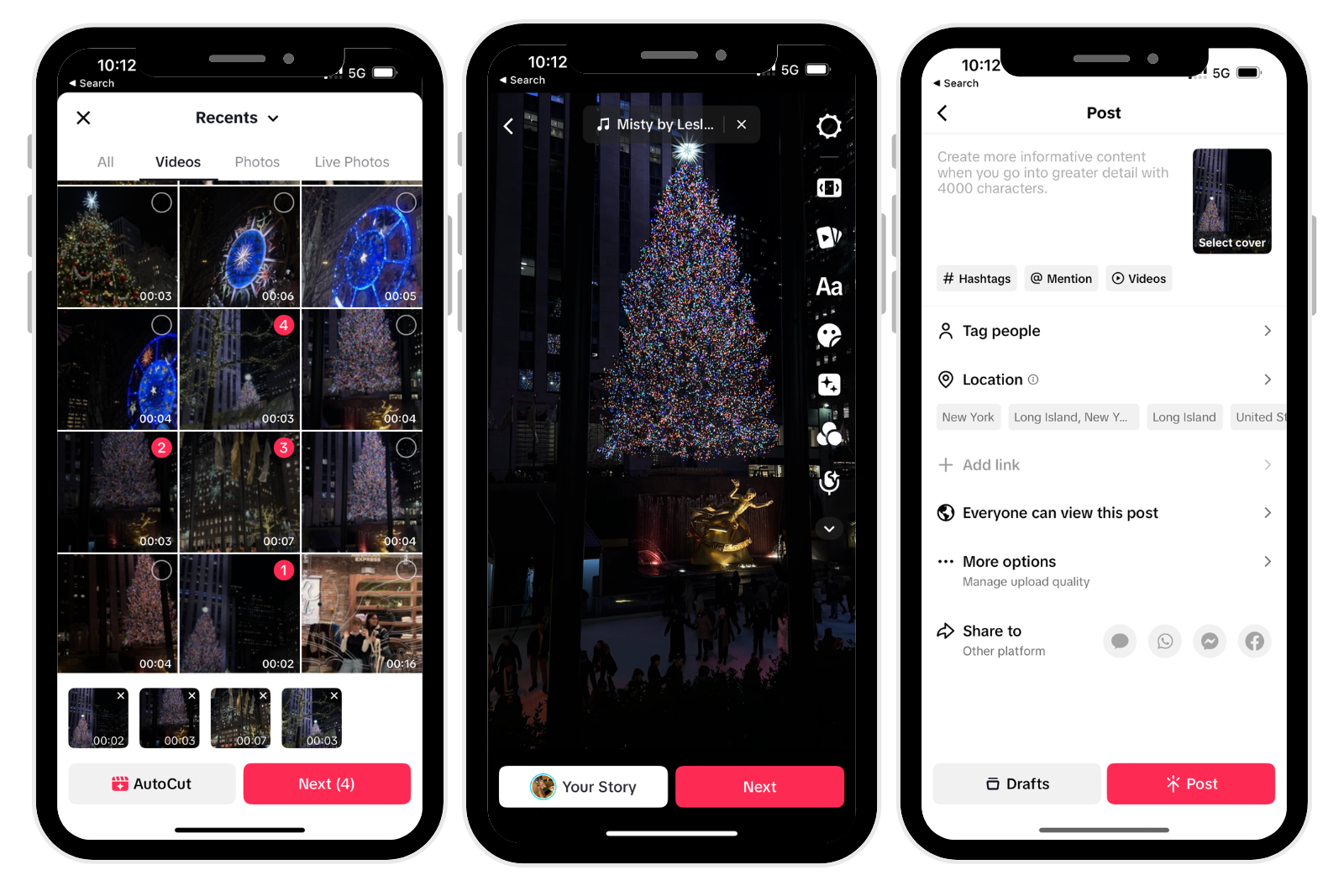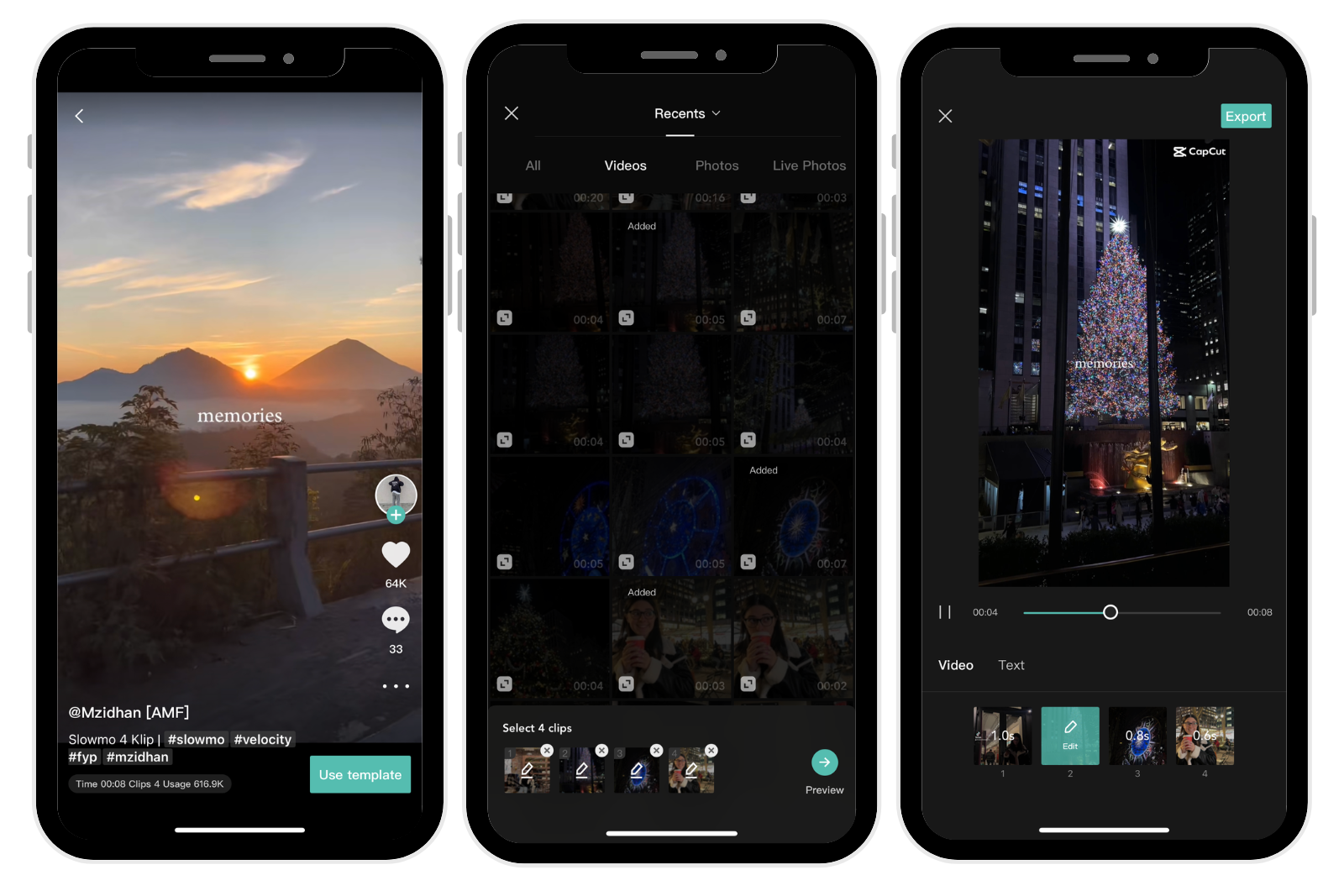Key Takeaways
- Create a video on TikTok or Instagram Reels and add photos or videos.
- Use the platform’s editing tools to customize your video and add a 2023 recap sound.
- Add a #2023recap hashtag to your caption and post on TikTok or Instagram. Choose the platform you prefer for sharing.
“… And with that the 2023 season comes to an end,” sportscaster Sam Levitt’s voice can be heard in millions of end-of-year recap videos on TikTok and Instagram Reels. As the end of the year rapidly approaches, the TikTok hashtag #2023recap has thousands of videos posted to it, racking up over 850 million views total.
Instagram’s latest update can help you achieve the perfect grid aesthetic
You can now preview your Instagram grid before publishing a single post or photo dump — here’s how.
If your TikTok or Instagram Reel feed has been flooded with everyone’s end of year recap, and you’ve been wanting to make one yourself but don’t know where to start, I’ve outlined three different ways to make the best end of year recap for content creators of every level.
How to edit and share via the TikTok app
- Create a new video.
- On the bottom right hand corner, click ‘Upload.’
- Choose any photos or videos you want to add
- Underneath the settings symbol on the top right-hand corner, click the second icon to edit the video.
- To find 2023 recap sound, hit the volume icon and then ‘replace sound.’
- Search for “2023 recap sounds” and choose the sound you like best
- Edit the rest of the video to your liking using the app’s bottom tool bar.
- Once edited, hit “next.”
- Add a #2023recap to your hashtag to your video’s caption and click “post.”
Charlotte Maracina/ Pocket-lint
How to edit and share on Instagram Reels
- Hit the ‘+’ symbol on the bottom bar of Instagram
- Swipe to ‘Reel.’
- Click on the bottom left-hand corner where a preview of your photos appears.
- Choose the videos or photos you want for your reel
- Hit ‘Next’ once content is selected
- Swipe on ‘Swipe up to edit.’
- Add the sound you want to your video.
- Edit the rest of your video to your liking using the bottom tool bar.
- Add a #2023recap hashtag to your caption and post.
Charlotte Maracina/ Pocket-lint
How to edit and share in CapCut
- Download CapCut.
- Choose from one of the templates for easy editing
- Upload the amount of photos and videos as instructed
- Hit ‘Next’. From there, the video may take a few seconds to load
- Hit ‘Export’ for Instagram Reels or ‘Post to TikTok’ for TikTok, and then share.
Charlotte Maracina/ Pocket-lint
How to edit and share using Adobe Premiere Pro
This method requires an Adobe subscription, which is $22.99/ month following the initial 7-day free trial.
- Click ‘start new project.’
- Upload videos, photos and audio to the project.
- Edit the video to your liking.
- Upload to the platform you want to share it to as if you were sharing a brand-new post.

My 5 must-try Photoshop tips to edit photos in 5 minutes or less
Photoshop is a powerful editing tool but it’s easy to get lost in all the different tools. Here are five tips for quickly editing your images.

How do I find audio for my video?
On both TikTok and Instagram, you can save audio you like that you come across while scrolling through your feed, or you can search for different audio while making your video. You can use any audio you want for your end of year recap video, but I prefer to use audio directly related to the theme.
Is Adobe Premiere Pro hard to use?
Premiere Pro is definitely more for intermediate to advanced editors. I know how to use Premiere Pro on a basic level, but when I have trouble I always turn to YouTube for some editing help. If you’re new to editing, I recommend editing in TikTok or Instagram.
Should I post my recap to TikTok or Instagram?
Whichever you prefer. I tend to use TikTok more for video purposes, but if you prefer Reels, posting an end-of-year recap is easy to do.