Picking up a solid USB to HDMI cable can open up a new world of connectivity, whether you want to link your computer, tablet, or smartphone and expand your screen space.
In most cases, you simply want to use an adapter to sync up these portable devices with a monitor or TV for better viewing. Thankfully, both HDMI and USB – particularly USB-C, which features heavily in this guide – are ubiquitous connection standards that the latest tech is generally equipped to handle.
Something that is worth nothing, however, is there is a bit of a limitation for Apple devices. Apple M1 and M2-powered devices have a built-in restrictor that allows for up to 4K 60Hz over HDMI. Those wanting to push 4K 120Hz or beyond will need a DisplayPort adapter or a USB-C monitor capable of going faster.
Best USB to HDMI cables: Our top picks

Anker / Pocket-lint
Anker USB C to HDMI Adapter
1. Best overall USB to HDMI cable
Easy is as easy does
$15 $18 Save $3
The Anker USB-C to HDMI adapter is a reasonable first choice. It’s not expensive, it works on everything that this tech is capable of working with, and it gets the job done. It works best with phones, MacBooks, and other devices that only need up to 4K 60Hz.
- Simple and easy to use
- Braided cable with solid-feeling connectors
- It works as advertised
- The adapter isn’t long so make sure your HDMI cable is long enough
- HDMI 2.1 adapters are more expensive, but also more capable
The Anker USB-C to HDMI Adapter is a good start for a product like this. It works with MacBooks, smartphones, and PCs that might support HDMI-out. There isn’t much to this adapter and that’s a good thing. It’s short with a braided cable, solid feeling connectors, and it won’t break the bank if you buy one. In terms of usability, it’s plug-and-play so all you have to do is plug it all in and it should work.
About the only thing we’d consider taking a second look at is the fact that this isn’t an HDMI 2.1 dongle. That limits its capabilities to 4K 60Hz whereas HDMI 2.1 supports higher resolutions and refresh rates. However, there aren’t a ton of devices outputting 8K, so older HDMI spec cables like this one should still work fine.

Uni / Pocket-lint
Uni USB C to HDMI Cable
2. Second best USB-C to HDMI cable
This is a cable more than adapter, which is good
A long, high-performance cable that can deliver fast connections between your devices.
- Great size variations
- Works as advertised
- It’s a whole cable, not just an adapter, so you don’t need another cable
- Only supports up to 4K 30Hz
If you’re after a USB-C to HDMI cable, Uni’s 6-foot cord is an excellent pick to consider. You’ll no longer need to cast from your devices to a TV or monitor, with this direct line capable of being up to 15 feet long. In terms of specs, it’ll do 4K at 30Hz, 1440p at 60Hz, or 1080p at up to 120Hz. That should be good enough for most devices, but if you want to push smoother 4K, you’ll need a cable with higher HDMI specifications.
Since the design is also made from braided nylon, it should remain durable and free from fraying. The connectors are hefty without being too bulky. The cable is also not terribly expensive. The Anker adapter above is capable of 4K 60Hz, but if you’re using a cable for 1440p or under, this is a good second option.

Belkin / Pocket-lint
Belkin USB Type C to HDMI 2.1 Cable
3. Best USB-C to HDMI 2.1 cable
Good luck finding something to max out this cable
$40 $50 Save $10
The Belkin USB Type C to HDMI 2.1 Cable is the most advanced cable on the list. That means it’s also the most expensive. With HMDI 2.1 spec, this cable can do 8K video and 4K video at up to 144Hz.
- HDMI 2.1 is way more powerful than its prior iterations
- Capable of doing up to 8K 60Hz
- 6.6-foot length should be long enough for most applications
- Not a braided cable
- Expensive
This is a no-nonsense cable for folks who want the tippy-top of what’s available today. The Belkin USB Type C to HDMI 2.1 Cable uses HDMI 2.1 as it says in the product name. That means it’s capable of delivery up to 8K at 60Hz or 4K at 144Hz, which is higher and faster than most of the cables on this list. It’s 6.6 feet long which is a decent length.
It’s also backwards compatible with older HDMI devices, so it’ll still plug into all the same devices as these other cables. This thing sounds pretty good, right? That means there must be a downside. There is, and it’s that the cable is expensive. It runs for $50 when not on sale, but that’s the price of having the fastest possible HDMI cable.

Ugreen / Pocket-lint
Ugreen USB-C to HDMI cable
4. Best versatile length USB to HDMI cable
Another reasonable option that won’t break the bank
The Ugreen USB-C to HDMI Cable is an excellent alternative that delivers up to 4K 60Hz speeds for under $20.
- 4K 60Hz is about as good as it gets for under $20
- Three length options let you decide how much cable you need
- Works as advertised
Ugreen’s 6.6-foot USB-C to HDMI cable is another reasonable contender for USB-C to HDMI adapters and cables. This one is quite nice and has up to three size options at 3.3, 6.6, and 10 feet to let you buy as much or as little cable as you need. It supports up to 4K 60Hz, which, while not USB 2.1, is still perfectly usable for most use cases.
Since it’s a simple cable connection, there are no drivers or software downloads required for use, with it able to pretty much act as a plug-and-play solution for any compatible smartphone, tablet, or laptop. The braided nylon design also means that it should hold up over time and avoid fraying. Ugreen also sells a USB type-C to HDMI 2.1 cable just like this, but it also costs more than twice as much.

QGeeM / Pocket-lint
QGeeM USB C to HDMI Adapter
5. Best budget USB to HDMI cable
Not bad for only a couple of bucks
$10 $13 Save $3
The QGeeM USB-C to HDMI Adapter is a good choice if you need something inexpensive and quickly. It won’t push full 60Hz at 4K, but it’ll work at 1080p with no problem.
- Simple design and it’s easy to use
- Works as advertised
- Inexpensive
Another simple USB-C to HDMI adapter is available from QGeeM, which is able to deliver 4K resolution at 30Hz. This one is an adapter rather than a cable, so you’ll need your own HDMI cable, but the benefit is that you can use any length of HDMI cable you see fit, it’s a very versatile option.
Naturally, it’s compatible with everything from newer Macbook devices to Android smartphones, with no software or driver installation required for it. The design is also compact and fairly durable, with the short cable made from woven nylon and the connection itself coming gold-plate, it’s great for taking on the road.

Anker / Pocket-lint
Anker USB C to Dual HDMI Adapter
6. Best USB to multi-HDMI adapter
For those with dual monitor setups
$20 $35 Save $15
The Anker USB C to Dual HDMI adapter is a good option if you need to run a device to two monitors or TVs at the same time.
- 4K at 60Hz if you use one port, 4K at 30Hz if you use both
- Plug-and-play
- One of the few products in its category
- We hope an HDMI 2.1 version comes along eventually
The Anker USB-C to Dual HDMI Adapter is exactly what the name implies. It lets you split a single USB-C video signal into two HDMI-out signals. Thus, you can run your smartphone or iPad to two monitors at the same time. There are some limitations to this kind of technology. For example, on some devices, it’ll mirror the same display to both monitor rather than extending the display.
The nice thing about this adapter is that it works at 4K 60Hz when you’re using just one of the ports, so it also makes for a reasonably good USB-C to HDMI adapter all on its own with the extra port in case you ever need it. It is a fair bit more expensive than a single adapter, but there are some folks who may need this extra functionality. We do hope Anker does one of these for HDMI 2.1 where the 4K 30Hz limitation will be removed.

StarTech / Pocket-lint
StarTech.com USB 3.0 to HDMI Adapter
7. Best USB-A to HDMI adapter
If you still need USB-A compatibility
$46 $79 Save $33
The StarTech USB 3.0 to HDMI Adapter isn’t a USB-C cable, but if you’re here, and you’re not finding what you’re looking for, this can be a viable alternative
- It works as it should
- USB 3.0 to HDMI is a hard adapter to find
- Plug-and-play with auto driver installation on Windows
- Maxes out at 1080p
- Windows only
For those who may have found their way here but actually need last generation’s tech, this is probably your best bet. It’s quite expensive, so we recommend checking out our other options first. Otherwise, it works as expected. Video is sent from USB 3.0 to HDMI. This is where we see the limitations of USB-A cables as this only works on Windows and at 1080p.
This one requires a driver installation, but it should download on its own once you plug in the adapter. In terms of build quality, it’s nothing special, but it won’t break if you look at it either. It’s a reasonable alternative to USB-C. That said, USB-C is more plentiful and more powerful than USB-A, so we only recommend something like this if you absolutely need it.

Belkin / Pocket-lint
Belkin USB C Hub, 11-in-1 Multi-Port Laptop Dock
8. Best USB-C to HDMI Hub
This hub can handle almost anything
$89 $120 Save $31
The Belkin USB C Hub has more ports and functions than you can shake a stick at. That includes USB-C to HDMI functionality along with essentially anything else you need.
- Slick and easy-to-use design with well laid out ports
- Plenty of ports to connect your various devices
- USB-C port is a 100W charging port with USB Power Delivery
- Maxes out at 4K 30Hz
- USB-C port is charge-only, no data
The Belkin USB-C Hub is a good all-in-one solution for this problem. It’s quite expensive, but you get a headphone jack, VGA, HDMI, three USB-A ports, an SD card reader, a microSD card reader, and a 100W USB PD charging port. This is also mostly meant as a laptop dock so if you need a regular hub, you may want to try something else.
The only real downside to this one is that it supports HDMI 1.4, which is 4K at 30Hz, which isn’t ideal. However, it gets full speeds in 1080p and 1440p, so if your external monitor is one of those, then you’ll be fine. All this functionality in one spot is quite nice, especially if you have a laptop that doesn’t have a ton of USB ports.
The bottom line: What is the best USB to HDMI cable?
At the end of the day, USB-C to HDMI cables is a widely misunderstood line of products. A lot of folks don’t know the difference between HDMI 1.4, 2.0, and 2.1, and that can make things a little confusing. That said, we’re confident that the Anker USB-C to HDMI adapter with its 4K 60Hz functionality will be the best for most people. Those who need more can get the Belkin HDMI 2.1 adapter. It’s more expensive, but you get some future proofing there.

Anker / Pocket-lint
Anker USB C to HDMI Adapter
Editor’s Choice
$15 $18 Save $3
If you want something else, you have tons of options. The Ugreen and Uni cables give you extra extension while the Belkin laptop dock gives you a bunch of other ports to work with. Anker’s dual HDMI adapter is quite nice as well if you’re ever in need of it.
How did we choose the best USB-C to HDMI cables?
Mostly, it was picking and choosing the stuff that works. We sourced a lot of information from online and customer reviews. Every product on here has been run through FakeSpot to ensure that reviews are at least mostly accurate. From there, it was just making sure we covered a lot of HDMI adapters at a variety of price points and HDMI specs. Fortunately, most of the products in this category work the same, so it’s just a matter of finding one that won’t break on you.
Why can’t I output 4K 120Hz from my MacBook over HDMI?
So, this is not a well-known thing, but MacBooks equipped with Apple chips can’t output video in 4K at 120Hz over HDMI. Since a lot of people don’t know this, you’ll see a lot of cable reviews from consumers saying that it can’t push 4K 120Hz on a MacBook, which is accurate, none of these cables can do that. In order to bypass this restriction, you’ll want to get a USB-C to DisplayPort adapter or use a USB-C to USB-C connection with a compatible monitor.
Do I need HDMI 1.4, HDMI 2.0, or HDMI 2.1?
It really depends on your monitor. For example, as of this writing, I have a 1080p 75Hz monitor. Thus, all the adapters above will work in my use case regardless of whether it’s HDMI 1.4 or HDMI 2.1. Where you need to start paying attention is when you get to 4K.
You can tell the difference between the various HDMI specs by looking at a product’s maximum output. If it’s 4k at 30Hz or 4K at 60Hz with no HDR support, you’re dealing with HDMI 1.4. HDMI 2.0 is 4K at 60Hz (with HDR support). Finally, HDMI 2.1 is 8K at 60Hz. Not every adapter works exactly at those specs, so we recommend rounding to the nearest whole number, metaphorically speaking. Thus, if you see something like 4K at 144Hz, you’re most likely dealing with HDMI 2.1.
Trending Products

Cooler Master MasterBox Q300L Micro-ATX Tower with Magnetic Design Dust Filter, Transparent Acrylic Side Panel, Adjustable I/O & Fully Ventilated Airflow, Black (MCB-Q300L-KANN-S00)

ASUS TUF Gaming GT301 ZAKU II Edition ATX mid-Tower Compact case with Tempered Glass Side Panel, Honeycomb Front Panel, 120mm Aura Addressable RGB Fan, Headphone Hanger,360mm Radiator, Gundam Edition

ASUS TUF Gaming GT501 Mid-Tower Computer Case for up to EATX Motherboards with USB 3.0 Front Panel Cases GT501/GRY/WITH Handle

be quiet! Pure Base 500DX ATX Mid Tower PC case | ARGB | 3 Pre-Installed Pure Wings 2 Fans | Tempered Glass Window | Black | BGW37

ASUS ROG Strix Helios GX601 White Edition RGB Mid-Tower Computer Case for ATX/EATX Motherboards with tempered glass, aluminum frame, GPU braces, 420mm radiator support and Aura Sync