Robot lawn mowers are no small purchase. Many are thousands of dollars/pounds and while robot vacuum cleaners have come down in price over the years, with a number of budget options available, the same can’t really be said for robot lawn mowers.
There’s a breadth of choice available, however, much of which comes from Swedish company Husqvarna. It has been doing robot lawn mowers for over 25 years. The company launched its first – and the world’s first commercial one – in 1995, so it’s safe to say it’s had some practice. The Husqvarna portfolio is broad, but you don’t necessarily need one of its top models. The Automower Aspire R4 sits at the bottom of the range and it’s brilliant. Here, we’re talking about the Automower 305 which is a slight step up from the Aspire R4. Is it worth it, and should you buy it?
Husqvarna

Husqvarna Automower 305
Recommended
The Husqvarna Automower 305 is a superb robot lawn mower. It isn’t as smart as some of its competition, but in terms of performance the Automower 305 brings its A-game, along with a great design and being easy to use (once you’ve got the setup out of the way).
- Superb performance
- Lovely and robust design
- Simple to use
- Intensive setup
- No app control as standard
- No Alexa, Google or IFTTT support
Tricky setup
The Husqvarna Automower 305 requires you to install a boundary wire around the perimeter of your garden for setup, so it doesn’t opt for the quicker GPS mapping method you’ll find on others, like the Segway Navimow H1500E.
This means that its set up is not the quickest process, though you can opt to pay for installation and Husqvarna will do it all for you. If you do it yourself, you can expect it to take several hours, depending on how much space there is to cover in your garden. Mine is around 100sqm, and it took me around three hours to complete. A family member of mine has the same robot mower however, and they paid for installation, which only took around an hour for a much bigger (and more complicated) space, so it is worth considering that extra investment.
If you choose to do it yourself however, you’ll need to place the boundary wire around the entire perimeter of your garden, as well as around any obstacles like a tree or climbing frame. There’s a very helpful video on Husqvarna’s YouTube channel that will guide you through the process. Every couple of centimetres, you’ll need to knock in one of the plastic pegs into the ground, unless you choose to dig a mini trench, which I’d recommend. If you opt for the former, expect to have to fix the boundary wire a couple of times in the first couple of weeks – though this is quick and easy thankfully.
Along with the boundary wire around the perimeter, you also need to set up a guide wire that runs either through the centre of your garden or a clear path. This is designed to help the Automower 305 get back to its charging base. Once you’ve done all of that, the rest of the setup is relatively easy. It’s done on the keypad that you’ll find beneath the top section of the Automower, which pops up when you hit the Stop button. It’s possible to connect the Automower 305 to the Automower Connect app, though this is something you pay for as an extra rather than it coming with the mower by default.
Substantial design
The Husqvarna Automower 305 has a great design. It is more substantial than the smaller and more discreet Automower Aspire R4, but it shares similarities, including a grey and orange colour scheme. It looks fabulous on the lawn, with a lovely symmetry that’s really rather pleasing to the eye.
On the front, there’s a Husqvarna logo positioned proudly in the centre with the charging pins above it, while towards the rear of the top, you’ll see the large Stop button I mentioned, and the flap that pops up when that button is pressed to reveal the keypad, 2.8-inch monochrome graphical display and blade dial – more on those in a second.
The Husqvarna Automower 305 has what can only really be described as broad shoulders at the back, under which you’ll find a large wheel either side with decent tread, delivering good grip. Both the wheels have a Husqvarna logo in the centre, which is a nice touch, while at the front, there are two smaller wheels that help guide the Automower 305 around your garden. There’s a Husqvarna logo on the rear too for good measure, while underneath you’ll find the blades protected by a circular disc.
Returning then to the keypad and display. These are weatherproof (IPX5) so while the hatch protects them, the keypad will survive if it gets wet – so don’t panic. The keys need some pressure applied for them to register each press – it’s not as responsive as you might be used to from a touchscreen – but the display is very easy to navigate, has a significant number of features and keeps everything very simple. Each time the hatch is popped, you’ll need to enter the four-digit pin code you set during setup to access features. It’s a form of theft protection, though this isn’t as substantial as what is offered on the Segway Navimow H1500E.
Above the keyboard is a large dial for adjusting the blades and subsequently how long or short you want your grass to be cut. Turn it all the way to the left and the grass will be trimmed shorter, while to the right, it will be longer. There are more grass height options than the cheaper Automower Aspire R4 – eight instead of four – and it’s also easier to adjust than the Aspire R4 too. It’s not as easy as the Segway Navimow H1500E that enables you to adjust the grass cutting height via an app, but it’s still very much preferred compared to adjusting the blades manually. I had my Automower 305 set to three as I found that lower than this resulted in a couple of nicks to the boundary wire that required fixing each time, so I chose a little longer over the constant repairs.
Smart features
The Husqvarna Automower 305 is packed to the brim with features, though it isn’t as smart as the Automower Aspire R4. For starters, while you can add app connectivity to the Automower 305, you can’t connect it to the likes of Google Home or Amazon Alexa. It also can’t be connected to IFTTT – which stands for If This Then That. It enables things like connecting the Automower 305 to your Google Calendar, so it doesn’t mow if it sees there is a garden party happening for example.
Now, no Google Assistant, Alexa or IFTTT support isn’t an issue in terms of this robot lawn mower’s performance – it doesn’t impact it at all in fact. But, if you’re looking for smart home integrations like these, then the Aspire R4 might be a better option for you.
I do think it is important to note that just because you can’t ask Alexa to start mowing your lawn though, that doesn’t mean the Automower 305 isn’t smart. There are several sensors on board, including a lift sensor, tilt sensor and an alarm, and you’ll also find features like a weather timer, Frost Guard and Spiral Cutting. When turned on, Spiral Cutting kicks in when longer grass is detected, cutting it faster using a spiral cutting mechanism, while Frost Guard will use temperature sensors in the Automower 305 to make sure mowing doesn’t start if the temperature is below 5-degrees Celsius.
There’s no object detection on board so the Automower 305 won’t see a person or an animal before it hits it, nor anything else on your lawn like toys or the hose. It does however have Spot Cutting and you can add a Secondary Area too, for example a front lawn alongside a back lawn. You can also schedule on the Automower 305 and this is perhaps the most important feature as this is the one that allows this robotic lawn mower to run like clockwork. You set the schedule on the keyboard and display, and you can pretty much forget about it after that.
Solid performance
There are some features I miss on the Automower 305 compared to the Aspire R4 robot lawn mower – particularly the ability to remotely start it from the Automower Connect app, but I have absolutely no complaints in terms of its overall performance. The app control is great as it means you don’t need to go outside to manually check the mower for any errors, or as I said, manually start it, but it’s a convenience feature rather than a necessary one.
In fact, after the first week of the Automower 305 being installed, I’ve not had a single issue and I have had to fix cut boundary wires significantly fewer times than I had to with the Husqvarna Automower Aspire R4. That’s not necessarily the lawn mower’s fault – it’s more likely the shape of the garden (the Aspire R4 is on the front lawn), unevenness and a number of other contributing factors, but the point is, the Automower 305 is one of those robots you really can leave to do the job without any human input really once it is set up.
It has done a superb job of keeping my grass looking immaculate, and it’s lovely and quiet too. I have a path on the edge of my garden that has large porcelain slabs embedded into the ground with grass in between each slab. When I reviewed the Segway Navimow H1500E, it wasn’t able to navigate the grass in between. The angles between the decking, path and raised flower bed were a little too much to handle and the Navimow’s wheels would slip on the tiles. The Automower 305 had no issues whatsoever with that setup, however. It can’t get right into the corners of the garden where I have raised flower beds as it needs space to turn, but it does an excellent job of where it can get to, and it cuts the grass in between the porcelain tiles too, which I can’t tell you how much I appreciate.
My back garden where the Automower 305 is positioned is around 100m2, and Husqvarna claims the Automower 305 is capable of managing an area of 600m2 and inclines up to 40 per cent. I mentioned a family member had this model installed in Sweden at the same time as I installed it in my garden, and they have a slope of 25 per cent, which the Automower 305 handles without any issues. Their garden is also around 300m2 and again, I’ve watched it in action and I can say the same as I can for my own garden – it’s superb.
If you haven’t paid for the Automower Connect app, you’ll need to set the schedule for the Automower on the display of the device itself. It’s simple to do so don’t worry, and you can also set up Frost Guard and Spiral Cutting along with all the other features I mentioned previously. I have the Automower 305’s schedule set to start at 08:00AM every morning and run till around 11:00AM. It then does an extra mow on the weekends around 16:00PM. Like the Husqvarna Automower Aspire R4, it doesn’t mow for the entire time. The schedule is an indicator of when the mower will leave its base automatically without manual intervention. The Automower 305 runs for between 60 and 70 minutes one charge, after which it returns to its charging base and recharges. Recharging is a little quicker than the Aspire R4, recharging in around an hour, and if it is fully charged and there is still time within the schedule time to leave its base, it will.
Unlike robot vacuum cleaners, the Automower 305 won’t cut your grass in a systematic order. It doesn’t start in the same place every time, and it doesn’t return to where it left off either. Despite what I suppose is a lack of smarts here though, your entire grass will always look incredible under the Automower 305’s watch, so it can cut it however it likes because however this is, it does it brilliantly.
Verdict
The Husqvarna Automower 305 is a superb robot lawn mower. It isn’t as smart as some of its competition – the Segway Navimow H1500E has more bells and whistles – and the cheaper Automower Aspire R4 not only comes with app control as standard but has smarter features in terms of smart home integration on board too.
In terms of performance however, the Automower 305 brings its A-game. You might not be able to control is remotely (unless you pay extra) and you might not be able to ask Alexa to start it, but once the schedule is set on this robot lawn mower, it will keep your grass looking absolutely superb with barely any intervention from you post setup.
The Husqvarna Automower 305 offers a great design, fantastic performance, and it’s the reason I can now understand why you would consider investing in a robot lawn mower. There’s a fuss-free, and genuinely excellent experience here that makes this model worth every dime.
Trending Products

Cooler Master MasterBox Q300L Micro-ATX Tower with Magnetic Design Dust Filter, Transparent Acrylic Side Panel, Adjustable I/O & Fully Ventilated Airflow, Black (MCB-Q300L-KANN-S00)

ASUS TUF Gaming GT301 ZAKU II Edition ATX mid-Tower Compact case with Tempered Glass Side Panel, Honeycomb Front Panel, 120mm Aura Addressable RGB Fan, Headphone Hanger,360mm Radiator, Gundam Edition

ASUS TUF Gaming GT501 Mid-Tower Computer Case for up to EATX Motherboards with USB 3.0 Front Panel Cases GT501/GRY/WITH Handle

be quiet! Pure Base 500DX ATX Mid Tower PC case | ARGB | 3 Pre-Installed Pure Wings 2 Fans | Tempered Glass Window | Black | BGW37

ASUS ROG Strix Helios GX601 White Edition RGB Mid-Tower Computer Case for ATX/EATX Motherboards with tempered glass, aluminum frame, GPU braces, 420mm radiator support and Aura Sync