OnePlus’s smartphone journey has been an interesting one, to say the least. To the point where if you told anyone right when the super-affordable ‘flagship killer’ OnePlus One was announced that in a few years, the company would have a $1500 folding smartphone, they’d have laughed in your face.
Now officially a sub-brand of Oppo, the smartphone maker has serious ambitions with its first folding smartphones, and it’s all built around the idea of not only being fast and smooth but more useful, too. Having tested it, I can say with some assurance that this is the competition that the Galaxy Z Fold needed.
OnePlus Open
The first foldable from the OnePlus brand is a brilliant all-round device with strong displays, battery life, great software and a powerful and versatile camera system.
- Great front and internal displays
- Generally strong camera performance
- Fast-charging battery
- Multitasking Open Canvas software is wonderful
- 4 years of software updates and 5 years of patches
- Big camera hump
- No wireless charging
- It’s not cheap
Specs, price and availability
The OnePlus Open is pretty pricey – but still a little cheaper than the big-name competition – with a recommended full retail price of $1699 in the US and £1599 in the UK.
OnePlus Open
- Brand
- OnePlus
- SoC
- Qualcomm Snapdragon 8 Gen 2
- Display
- 6.2-inch AMOLED, 2484 x 1116, 120Hz (cover) / 7.82-inch AMOLED, 2440 x 2268, 120Hz (main)
- RAM
- 16GB
- Storage
- 512GB
- Battery
- 4805 mAh / 67W fast charging
- Operating System
- OxygenOS 13.2 based on Android 13
- Front camera
- 32MP f/2.4 (cover), 20MP f/2.2 (main)
- Rear camera
- 48MP f/1.7 main, 64MP f/2.6 3x telephoto, 48MP f/2.2. ultrawide
- Dimensions
- 153.4 x 73.3 x 11.7mm (folded) / 153.4 x 143.1 x 5.8mm (unfolded) 245g
- IP Rating
- IPX4
Slim, premium, but not compact
When Oppo first launched its foldable Find N series (and the subsequent Find N2), I was really into the smaller, passport-shaped design. Rather than having a long, skinny display like the Galaxy Z Fold series, it had a short, wide display with a more typical aspect ratio.
That made the Find N and Find N2 really compact, easy to fit in the pocket, and – crucially – meant the outer screen was easier to use. It did, however, mean the internal display was quite small. With the OnePlus Open – which is also launching as the Oppo Find N3 in some markets – the company has gone in a different direction, somewhere between the Find N2 and the Z Fold.
It’s almost as tall as the Samsung, but it’s wider, making it far less cramped on the front. In a way, it reminds a bit of the Pixel Fold, giving you a display on the front that’s as useful as a traditional smartphone display would be. It is taller than the Pixel Fold, though, so it’s got more screen real estate.
It’s a convenient display without much compromise, measuring 6.31 inches diagonally and with a 20:9 aspect ratio. It’s even got adaptive refresh rates that can move between 10Hz and 120Hz to ensure that it’s smooth and sharp when animations are fast, but conserves battery when it’s not moving much.
Because it’s not super narrow like the Z Fold series, using two thumbs to type long messages doesn’t feel inconvenient or cramped. What that means is that I’ve found it far better for doing pretty much anything than Samsung’s, whether it’s replying to messages and emails or just playing a casual game.
OnePlus has put some time and effort into making that front display durable, too, by introducing what it calls Ceramic Guard. It’s a glass that’s supposedly 20 percent more durable than Gorilla Glass Victus.
This is sitting at the front of a device that weighs less than either Samsung or Google’s phones and is thinner when shut too (if you ignore the chunky round camera protrusion on the back). As large, book-style foldable go, it’s pretty nimble.
Pocket-lint
The premium feel extends to the hinge, which is really smooth when opening and shutting. It’s not loose or wobbly either, but its a tendency to snap back, so the display is flat, which means it’s not as useful for resting at different angles to watch videos, although it will hold pretty sturdily at around the 90-degree mark.
Read through OnePlus’ marketing or official release materials, and you’ll see lots of references to different materials used in the phone (like titanium and cobalt-based alloys) and the reduced complexity of the hinge mechanism, but the long and short of it is that this phone has been designed to be lightweight, strong and durable. Just as important: it shuts without a gap in the hinge, and when open, the crease in the display is almost invisible.
As for waterproofing, it’s rated IPX4, which means it has splash resistance, but you probably shouldn’t submerge it. It has – however – had its core internal components coated with a special water-dispersing layer and has drainage holes in the hinge to help any water that does make its way inside to find its way out again.
Buttons and ports are pretty standard, including OnePlus’ classic Alert Switch. It’s a textured button on the side of the phone that you can slide up and down to move between ring, silent and vibrate modes quickly.
Pocket-lint
Like most other foldable phones – you get a physical fingerprint sensor built into the side/lock key. Sadly, the unit I was set to test initially had a faulty scanner in that it wouldn’t recognise a fingerprint scan at all and wouldn’t even allow me to set up the fingerprint unlock feature.
Looking at other reviews and speaking to OnePlus, I’m relatively certain this is a single faulty unit rather than a widespread problem, but I do need to be sure before giving the phone its final rating.
Multitasking reimagined
It’s not just the front screen that’s been giving some impressive capabilities. The internal display has drool-worthy specs, too. In fact, OnePlus says the two are identical in terms of visual performance, even if the exact resolution and size are different.
The internal panel is a 7.82-inch flexible display that’s almost exactly square, can reach a huge 2,600 nits peak brightness, has 10-bit colour depth, refresh rates up to 120Hz and an impressive 426 pixels-per-inch sharpness.
To put that into context, it’s a display with more than 1000 nits more potential brightness in HDR content than the Pixel Fold and around 800 nits more than the Samsung Galaxy Z Fold 5. It’s got 50 more pixels per inch than either of them.
The thing that struck me about the display was how visible it was outdoors, even in bright daylight. Flexible displays historically aren’t great at cutting through reflections. That’s predominantly down to the optical qualities of the plastic film that sits on top of the display, but the OnePlus doesn’t seem to struggle at all.
Pocket-lint
That and the fact that the crease is virtually impossible to see make it a real winner. You can just about feel the subtle crease if you run your finger across it, but it’s nowhere near as obvious or jarring as the Z Fold.
Having great displays is one thing, but building a user interface that makes the most of it is another. Even here, OnePlus has shown some of its innovative nous. It’s developed an interesting multitasking system called Open Canvas, which doesn’t limit the multitasking to the display area.
It means you can have three side-by-side apps and swipe one of them off to the side of the screen, bringing it back when you want it, effectively expanding beyond the physical edges of the display.
They can be arranged in three side-by-side app windows, or you can have two side-by-side and one larger horizontal window taking up the bottom third. This can also be moved down, beyond the bottom edge, and brought back up again, or even expanded to push the two side-by-side apps out over the top edge of the screen and out of view.
Pocket-lint
Apps can also be floating windows on the screen, which you can then shove off to one side while you’re working on something else, and there’s a desktop-like taskbar to give you easy access to recently used or frequently used apps. All things considered, it’s actually pretty clever.
I won’t pretend like it’s a system I completely nailed within the first day, but it’s a simple enough set of gestures and actions needed to make the most of the multitasking because there are so many multitasking options, that can make it a bit of a learning process to make the most of it. For instance, knowing when an app can take the bottom third of the screen (i.e. When you’re watching a horizontal video on BBC iPlayer) takes a little figuring out.
You also have the ability to expand an app when it’s in a side-by-side split-screen so that it takes up more of the space and pushes the other apps to the side, and then – when you add a third app to the mix – it pushes that expanded app below the other side-by-side apps. There’s so much flexibility here, and it is – by far – my favourite software for big-screen foldables so far.
Pocket-lint
What I like is that OnePlus and Oppo’s software team has thought outside the box (literally) – making use of more than just all the screen space and effectively expanding beyond the perimeter of the display, giving you more choices and the ability to use a large virtual canvas.
My only criticism of the software is – arguably – not necessarily something OnePlus controls: full-screen apps. By default, launching an app on the main internal display will fill that entire space. For many apps, that’s perfectly fine and actually rather wonderful. Kindle is a pure joy to read on a big internal screen.
However, there are apps (games in particular) which – instead of using the larger screen size to make it easier to view the full graphics, icons and controls – just crop into the graphic, and so crop out large portions of it and make it difficult to play because there’s lots missing.
Pocket-lint
For these, there is the option to dig into the Display settings and change them to appear as 4:3 or 16:9 ratio apps instead, creating black pillars on the sides of the display, but it is a bit of a faff having to try all the apps, see which ones scale properly and changing them in the settings.
These features are all part of Oxygen OS 13.2, which is built on top of Android 13. Again, to make it a phone that survives the tests of time, OnePlus promises four years of major software upgrades and five years of security patches. With a phone that costs this much, that reassurance is significant.
Typical OnePlus speed
It wouldn’t be a flagship OnePlus phone without a focus on speed, fluidity and performance. Part of that is – of course – the software optimisations and display refresh rates; another part is the internal components.
The phone is powered by the Snapdragon 8 Gen 2, which we know is really powerful and energy efficient. This is joined by 16GB of RAM and 512GB of storage. And it’s not just bottom-of-the-barrel memory and storage, either. It’s LPDDR5X RAM – for really quick and efficient reading – and it’s UFS 4.0 storage. Combined, it means that running apps, downloading files, installing games, and everything you do with the phone will feel smooth, snappy and really fast.
Pocket-lint
Battery capacity is impressive for a foldable, too. At 4,805mAh, it’s got about 400mAh more capacity than the Z Fold 5 and is very similar to the Pixel Fold. It’s split into two cells – one is 3295mAh, the other 1510mAh. Where OnePlus has the real advantage is in recharge speeds. Using the SuperVOOC adapter that comes in the box, you can make use of 67W charging speeds to refill that battery from empty in 42 minutes completely.
In real daily life – having experienced similar technology from OnePlus and Oppo before – where it really makes the difference is in that first 20-30 minutes of being plugged in. It’s the type of speed that means you can forget to plug it in at night and connect it to the charger when it actually needs charging.
With a battery that lasts as long as this, rushing to a charger was never on my mind though. Clearly, a lot of work has been done in both hardware and software to get the most out of the battery. The combination of the Snapdragon 8 Gen 2 (which is renowned for being very power efficient), as well as the newer generation of adaptive refresh rate displays, means it’s not wasting any energy when it doesn’t need to.
Pocket-lint
Even on the days when I was testing the camera heavily, shooting 100-200 shots in one day, playing a couple of hours of games, and setting up the phone – all of which meant far more than average screen time – I still didn’t manage to drain the battery in a day. It’s one of the more energy-efficient foldables I’ve used yet.
One reason for it could well be that – because of its size and aspect ratio – the cover screen was used a lot more than I would use it in the Samsung competition. I used the cover screen almost exclusively while taking photos or shooting videos. I just didn’t feel the need to open it up.
Hasselblad-infused goodness
By their very nature, foldable phones typically have an extra camera lens or two compared to the standard, rigid smartphones – particularly the larger horizontal-folding types. OnePlus Open has five cameras: three on the back, one punched through the front display, and an additional hole-punch selfie camera tucked away in the corner of the main internal display.
As systems go, the rear trio enables a lot of versatility. There’s a primary 48-megapixel Sony sensor described as a ‘Pixel Stacked’ camera.
In basic terms, this changes the architecture of the pixel so that instead of putting the photodiode and transistor (which make up a pixel) on the same level, it puts one beneath the other, increasing the ability to draw in more light while also being able to decrease the surface area of the sensor to save space. It’s equipped with OIS for reducing motion blur.
Altogether, the system gives you a lot of different focal lengths to play with and has Hasselblad’s colour processing and image processing science behind the final results, just like most of OnePlus’ and Oppo’s recent flagship devices.
OnePlus Open primary camera shots
What I like about this approach to colour and image processing is you get images with great dynamic range and rich colour without it pushing too far into that oversaturated, almost hyper-real look you get from Samsung and – sometimes – Google. Blue skies look like Blue skies and plant life looks vibrant, without looking like it’s come from the movie set of Willy Wonka’s Chocolate Factory.
Two others join this innovative main camera in that mammoth circular island on the back of the phone. There’s a 64-megapixel telephoto camera with 3x optical zoom (and 6x in-sensor zoom), which can reach the heights of 120x digital zoom thanks to its pixel-rich sensor and the OIS built-in to even out any shakes during shooting.
The zoom is really impressive – as long as you go into it with realistic expectations. Because – of course – if you push it to its limits, you’ll find some issues, and they’ll show up around the 20x mark and only get worse the further you zoom.
One of those is that, by the very nature of zoom, any small hand movement is magnified 30-120 times, making it incredibly difficult to shoot handheld. The stabilisation has this habit of not updating the image on the camera view straight away, so you can move to correct only to find that you’re miles away from where you want to be.
Then there’s the fact that a lot of artificial processing goes on the further you go into the zoom limits. Where the 3-6x zoom gives you realistic textures, shadows and detail, the 20x and upwards looks like the processor is painting in what it thinks is there, so you get this sense that you’re looking at a bit of a blotchy expressionist oil painting. It doesn’t look real at all, especially when looking at trees and bushes.
Still, the periscope zoom is a strong camera, and – combined with the 2x zoom – which is a digital crop into the primary camera – means you can effectively zoom in steps at 1x, 2x, 3x and 6x and (generally speaking) get solid and detailed results that are well-balanced and feature natural background blur and depth.
Pocket-lint
There’s the portrait mode in the camera modes when you want a bit more background blur. This has the option to adjust the blur strength, but I often found it struggled a little with finer details like stray hairs and preferred to shoot at 2x or 3x zoom and just use the natural depth on offer in the regular photo mode.
The third camera is an ultrawide equipped with a 48-megapixel sense and a 114-degree field of view. As I’ve regularly found to be the case, this is the weakest of the three cameras.
When I went to take test night mode (which kicks in automatically), the ultrawide struggled to draw in as much light as the other two lenses and seemed to take 2-3 times as long to capture the images. Where many of my shots taken with the main and zoom lenses would take a second, the ultrawide regularly took 2-3 seconds.
In daylight – where HDR often plays a part in lifting details and colour for the shadowed parts of the picture – I often found the ultrawide would overcompensate in the darker areas. It was almost as if someone had gone into PhotoShop and selected shadowed parts of the images and cranked the exposure up high, giving it an unusual, light look that was completely lacking in contrast and making it seem unnatural. It wasn’t for every image, but it did happen frequently.
The camera app is chock-full of features and shooting modes to make it a fun experience. The partnership with Hasselblad has yielded the fruit of XPan mode, which lets you shoot narrow, wide panorama-like shots. You get a ‘Film’ mode for taking low-angle shots with pro manual controls and an option to film in ‘Log’. (There’s a regular ‘Pro’ mode too). There’s also panorama, slow-mo, Timelapse and long exposure.
As for video – you get 4K up to 60fps, and you can shoot Dolby Vision. There is an ‘Ultra Steady’ stabilisation feature if you want super smooth footage, but that tops out at 1080p resolution, so you have to choose between crispy, sharp footage and really smooth footage. You can’t have both.
Pocket-lint
You can, however, use the rear cameras to take a selfie if you want, using the front display as a camera monitor (so that you don’t have to rely on the poorer quality selfie cameras). Or, if you’re shooting a photo of someone else, you can have both displays show the framing so that they can get ready and pose how they want and see what they look like before you snap a photo.
On the whole – despite some processing issues with the ultrawide – I still think this is the strongest camera system I’ve used on a folding phone. In fact, I’d almost go as far as saying it competes with the camera systems on premium, candybar slab-style phones. It’s really great.
Verdict
Looking at the entire package here on offer from OnePlus – and assuming the fingerprint sensor is just an unlucky experience with a faulty unit – the OnePlus Open is the foldable phone to beat right now. At least when it comes to the larger book-style models.
Sure, Samsung has it beat when it comes to additional software features, S Pen compatibility, wireless charging and waterproofing, but as an experience, the OnePlus Open is an absolute joy to use.
The outer display is really useful and doesn’t feel compromised in any way. The internal display is probably the best large folding display on any phone at the time of writing, and the Open Canvas solution to multitasking is a game-changer. Plus, we finally have excellent cameras and great battery life in a foldable that also has (mostly) bloat-free software AND long-term update support. Oh, and it has fast charging.
It’s got everything in a slim, premium package. It’s expensive, sure, but if you’re going to go foldable, this should be very near the top of your list.
Trending Products

Cooler Master MasterBox Q300L Micro-ATX Tower with Magnetic Design Dust Filter, Transparent Acrylic Side Panel, Adjustable I/O & Fully Ventilated Airflow, Black (MCB-Q300L-KANN-S00)

ASUS TUF Gaming GT301 ZAKU II Edition ATX mid-Tower Compact case with Tempered Glass Side Panel, Honeycomb Front Panel, 120mm Aura Addressable RGB Fan, Headphone Hanger,360mm Radiator, Gundam Edition

ASUS TUF Gaming GT501 Mid-Tower Computer Case for up to EATX Motherboards with USB 3.0 Front Panel Cases GT501/GRY/WITH Handle

be quiet! Pure Base 500DX ATX Mid Tower PC case | ARGB | 3 Pre-Installed Pure Wings 2 Fans | Tempered Glass Window | Black | BGW37

ASUS ROG Strix Helios GX601 White Edition RGB Mid-Tower Computer Case for ATX/EATX Motherboards with tempered glass, aluminum frame, GPU braces, 420mm radiator support and Aura Sync